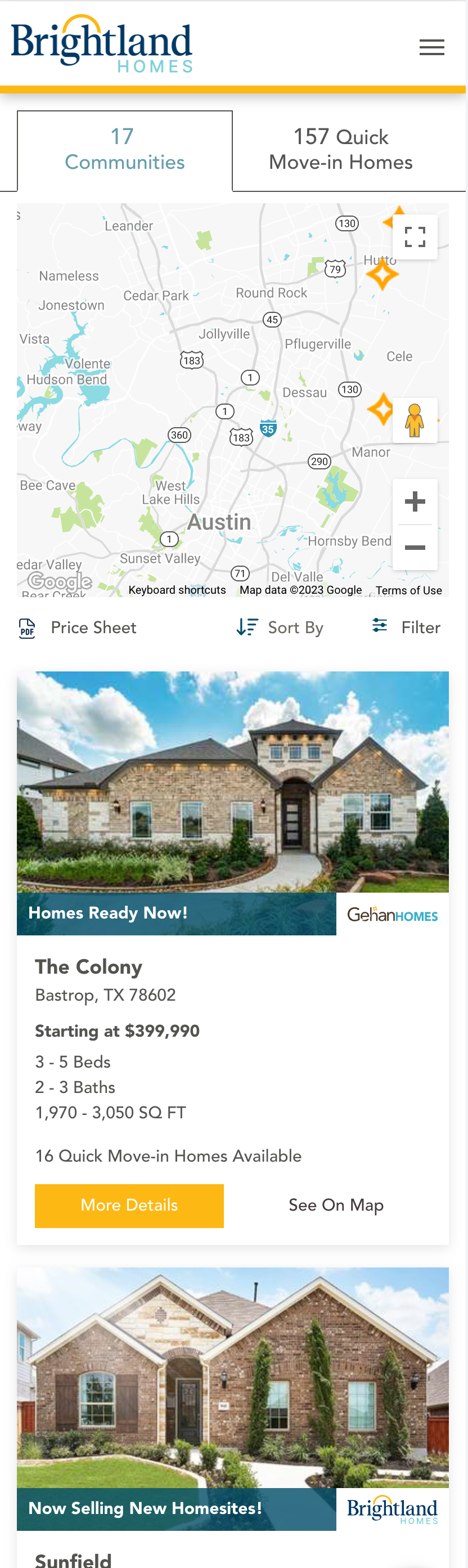Inventory List
Description
User can user Tabs from module Header to switch between the list of Communities and list of Spec homes.
Inventory List
Column takes 50% width of parent element.
Renders a vertical list of Inventory Cards.
Inventory Cards
Can be a Community Card or Spec Home Card.
When user clicks on the card, card should be highlighted as active.
When user clicks on the Community card, corresponding Map Community card should open on the map overlay.
- Image, More Details, Community Name act as a link to a community page.
- See On Map, highlights current cad and opens corresponding community card on the map overlay.
- X Quick Move-in Homes Available, is a link to a comunity page with anchor link #quick-move-in
- Desktop
- Tablet
- Mobile
Community Card:

Spec Card:
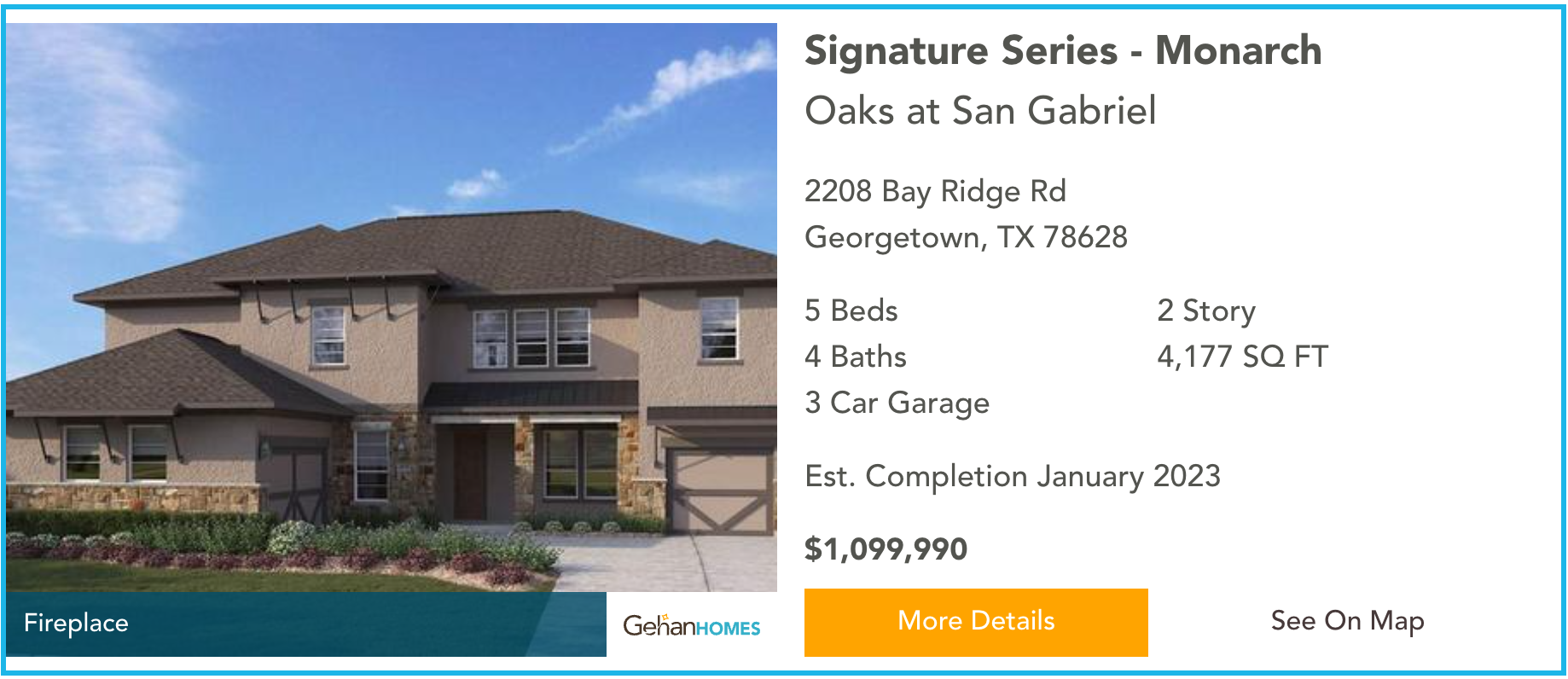

Spec Card:
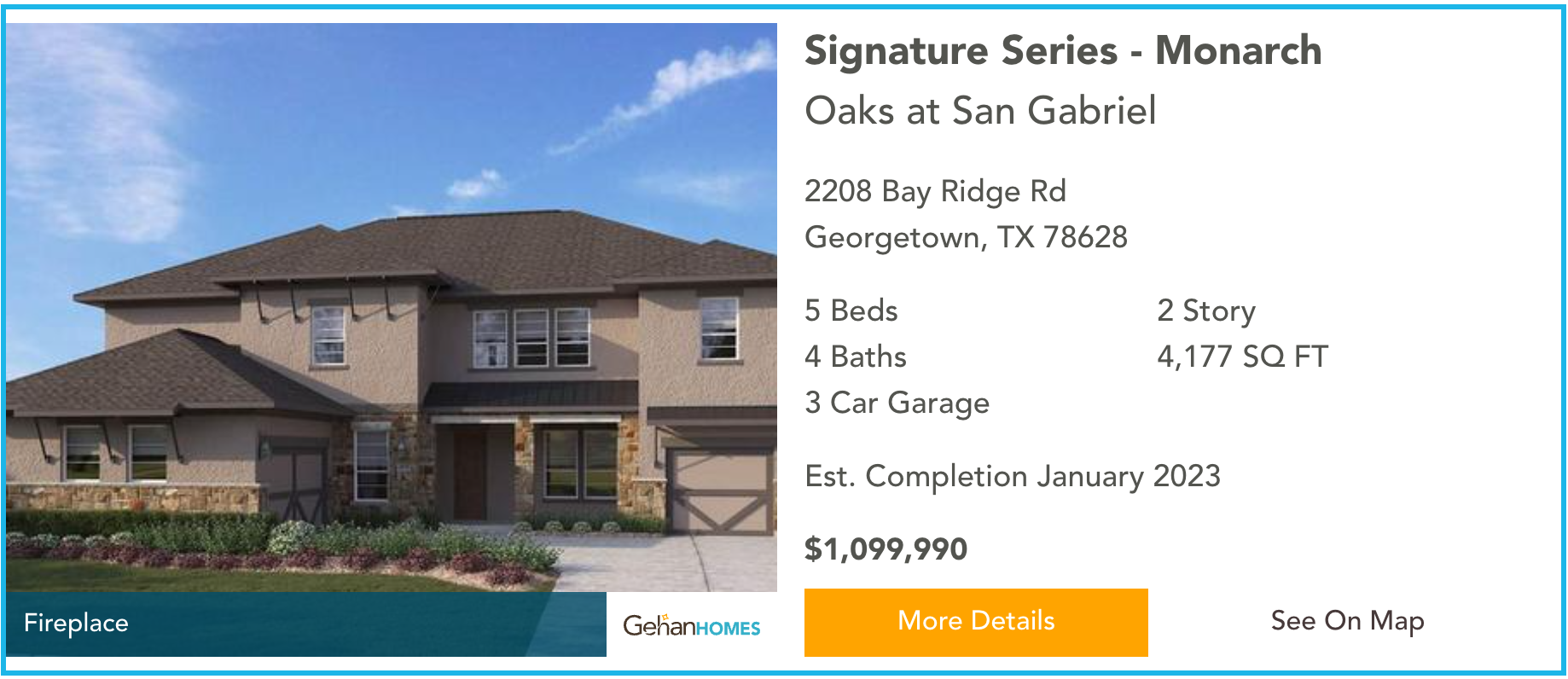
Images Coming Soon...
Community Card:
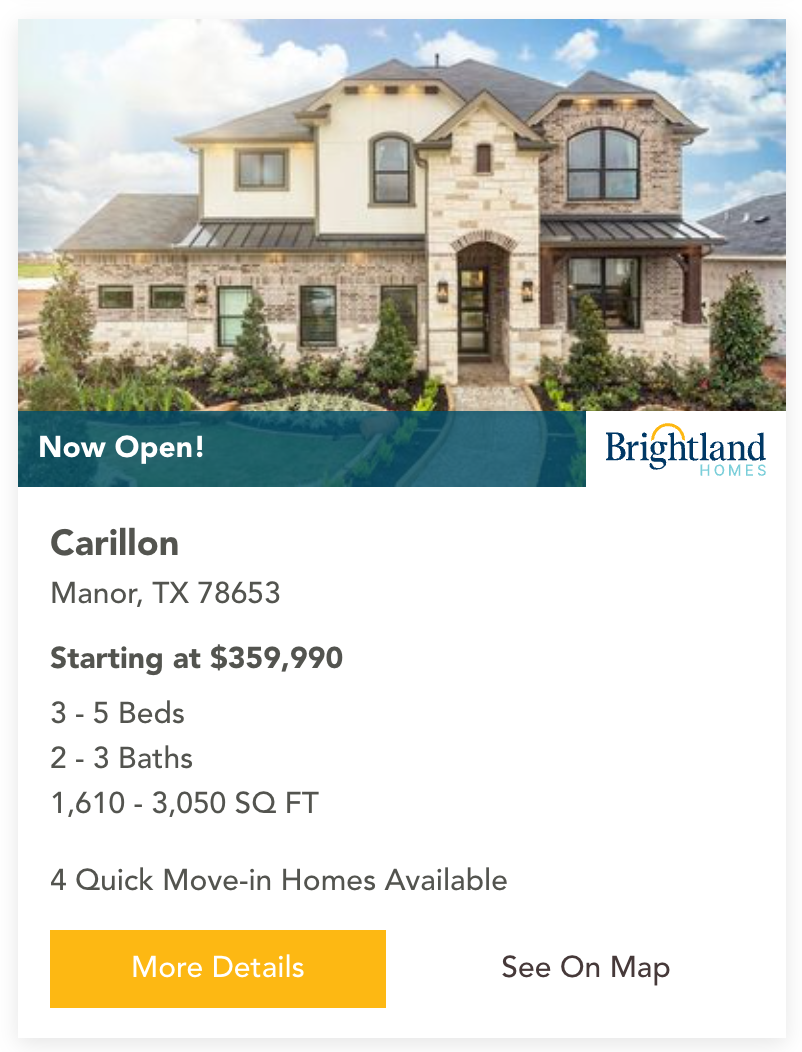
Spec Card:
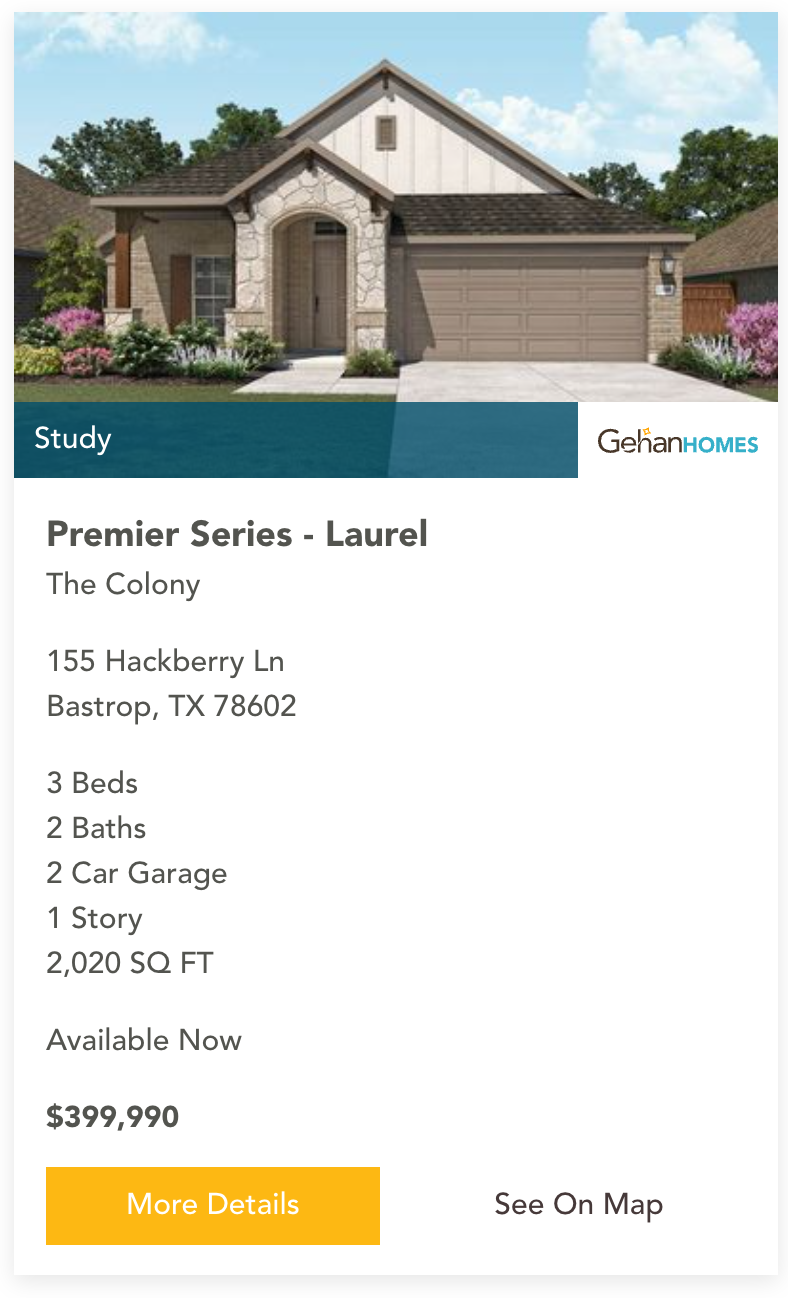
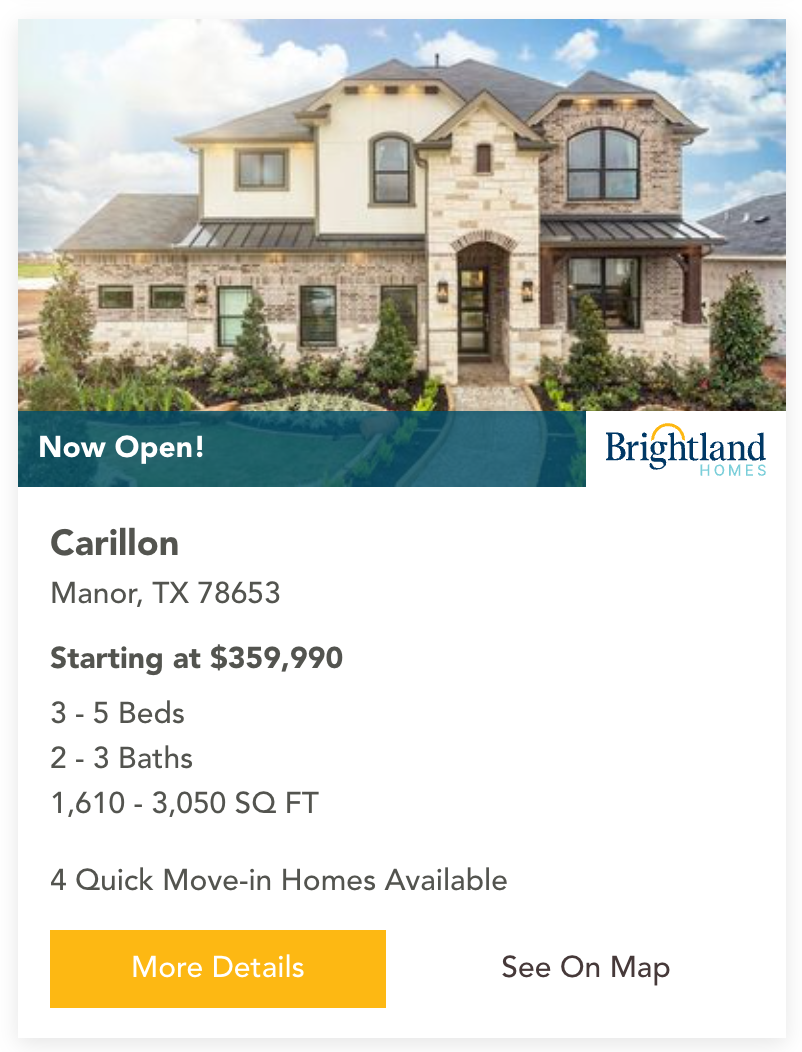
Spec Card:
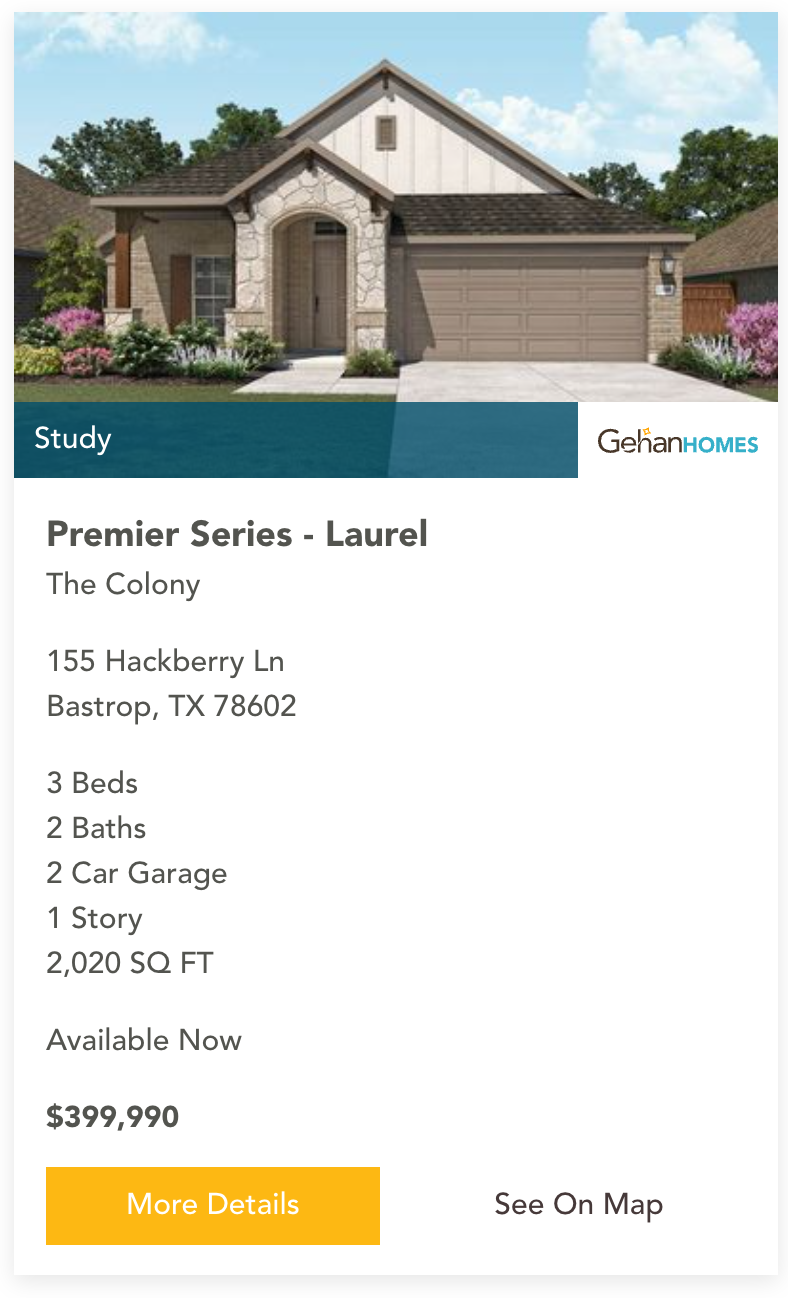
List of Communities
Depending on selected Inventory type (Community or Spec) shows a list of Inventory cards:
- Desktop
- Tablet
- Mobile
Communities:
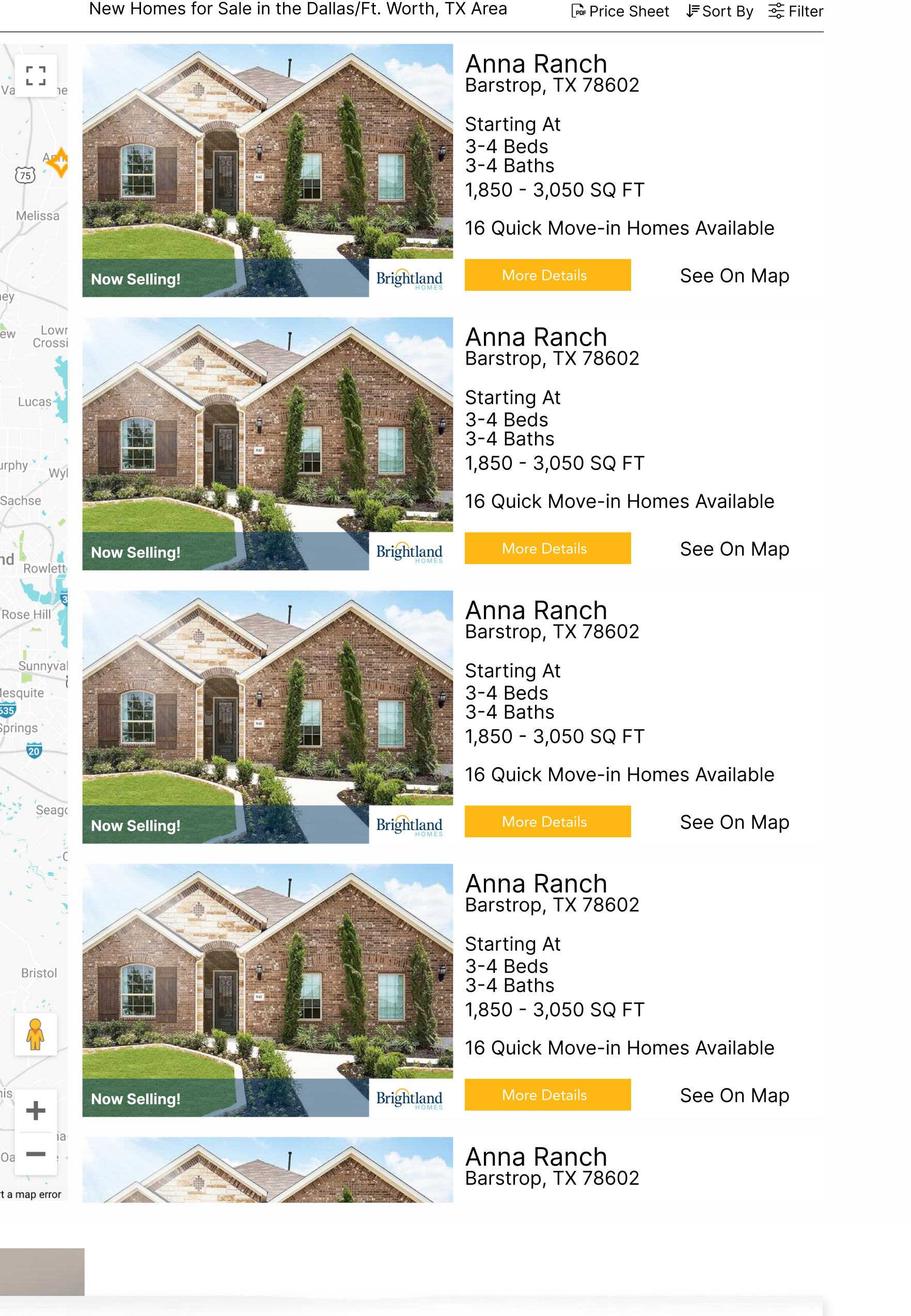
Specs:
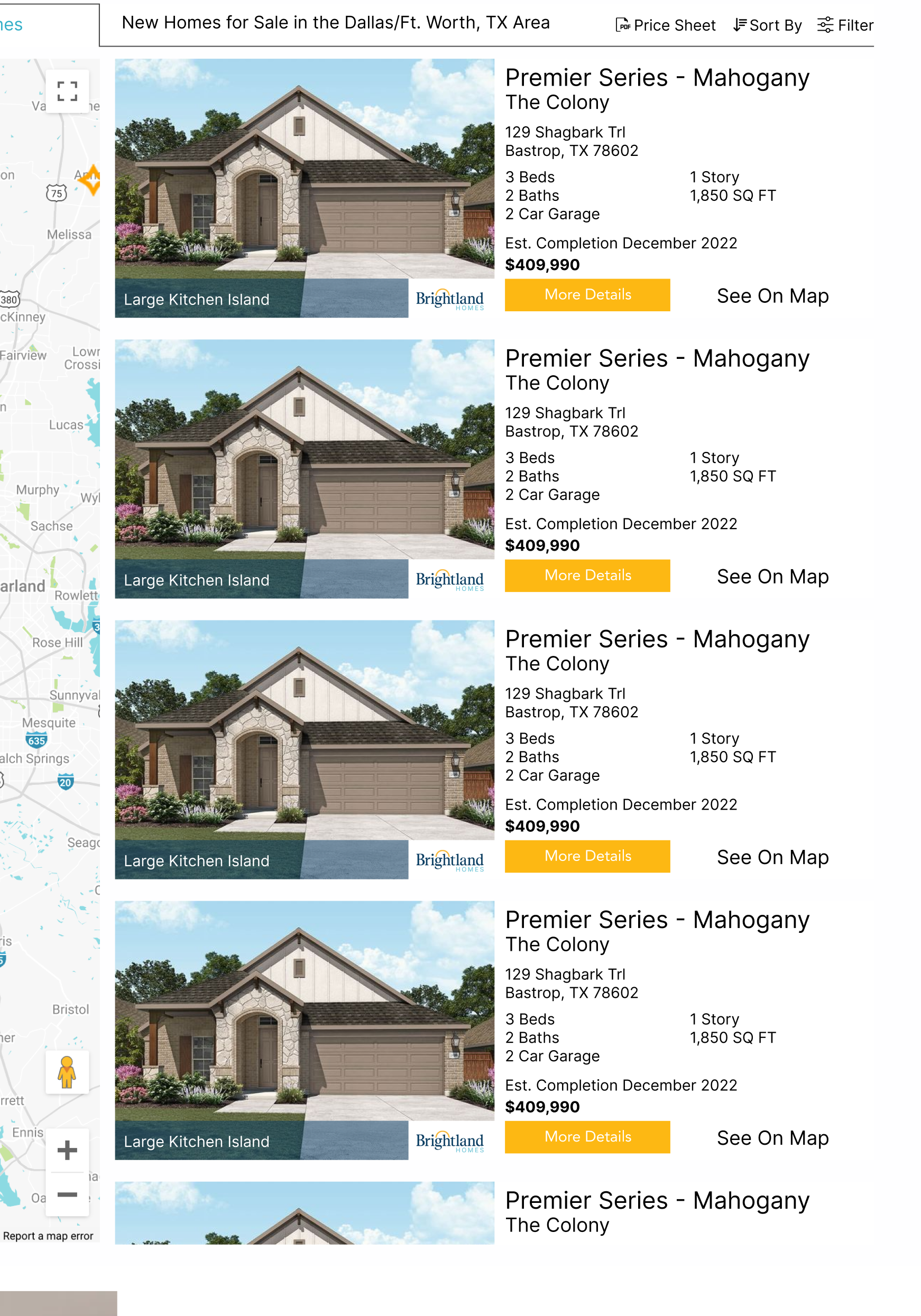
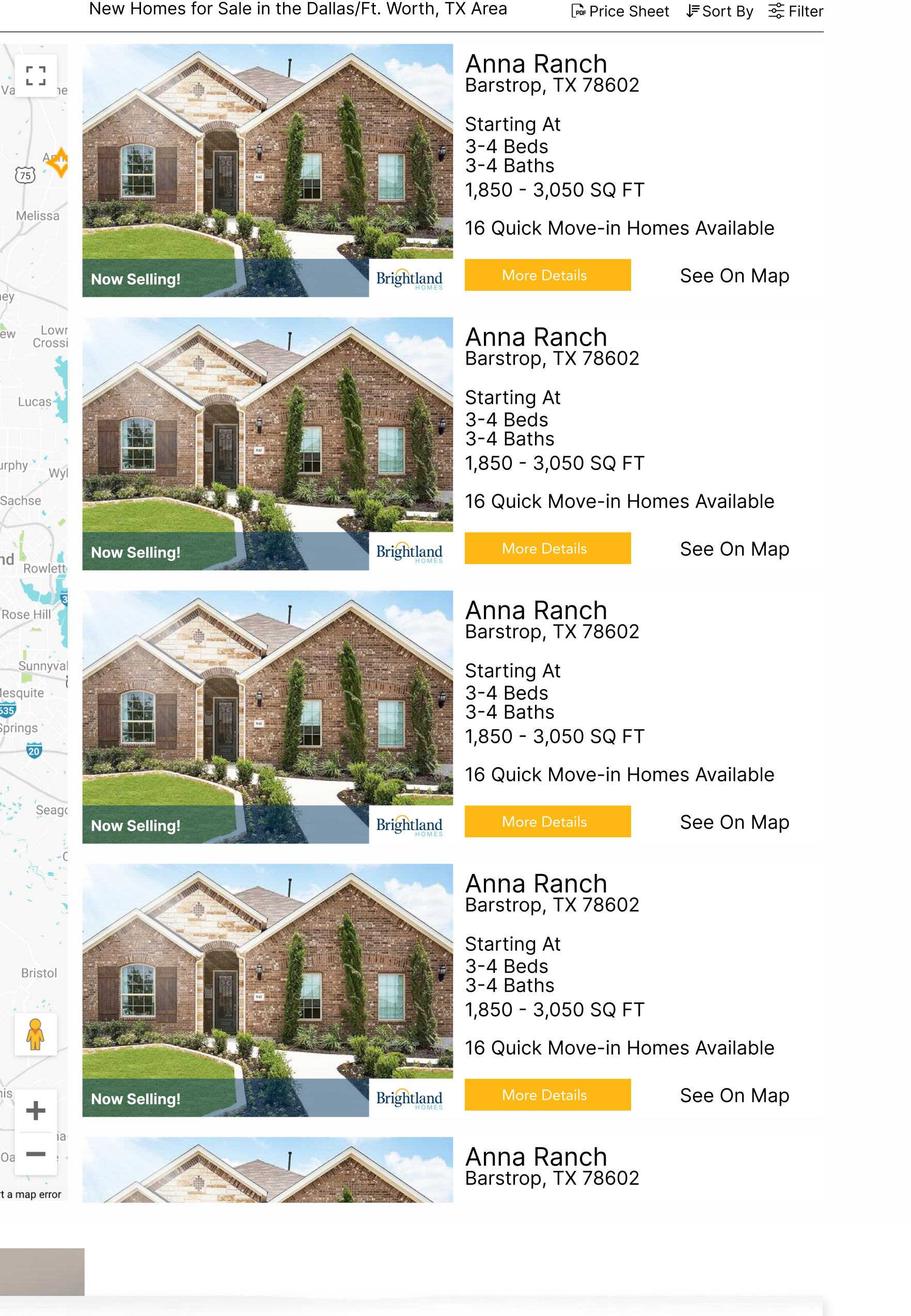
Specs:
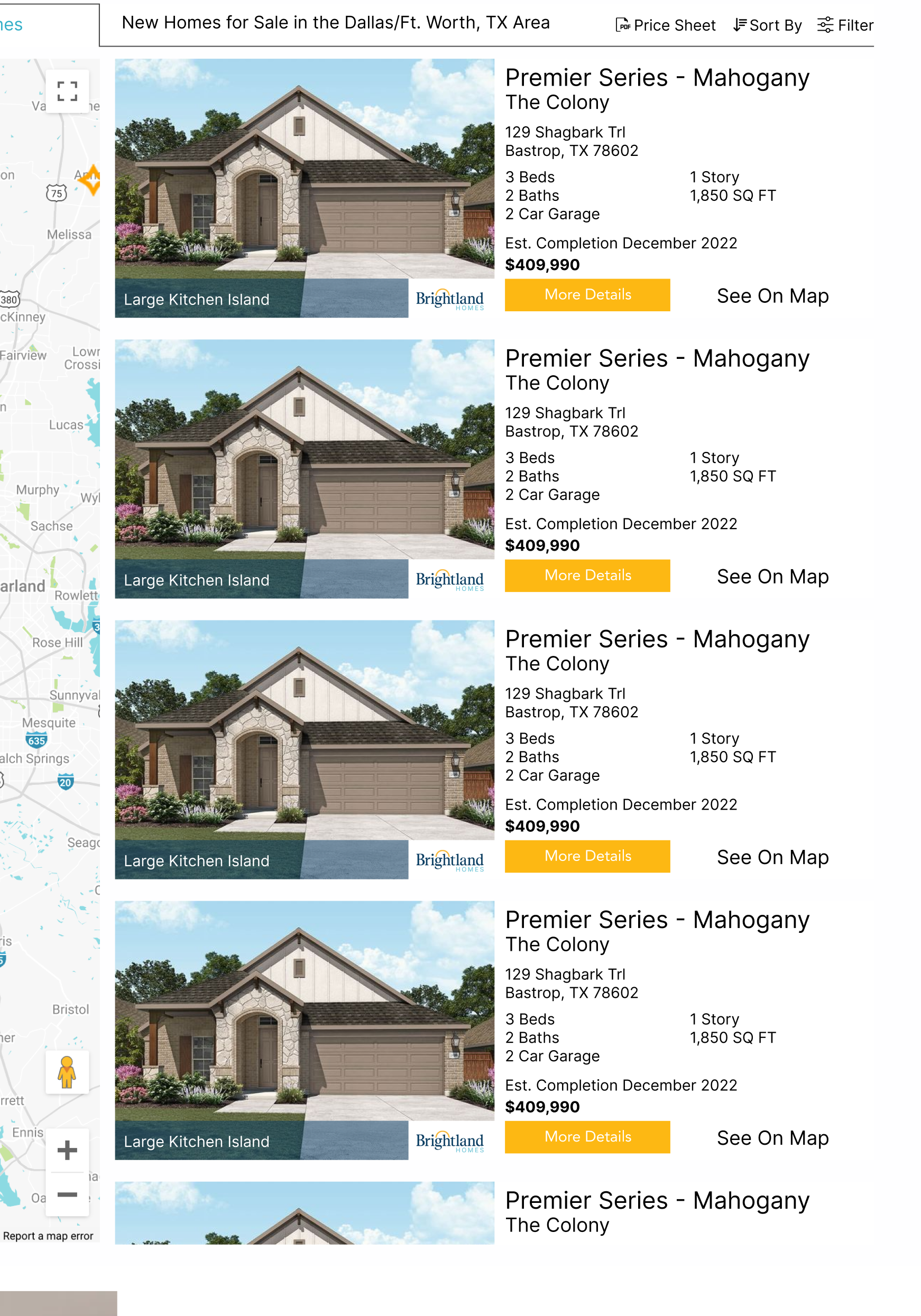
Coming Soon...