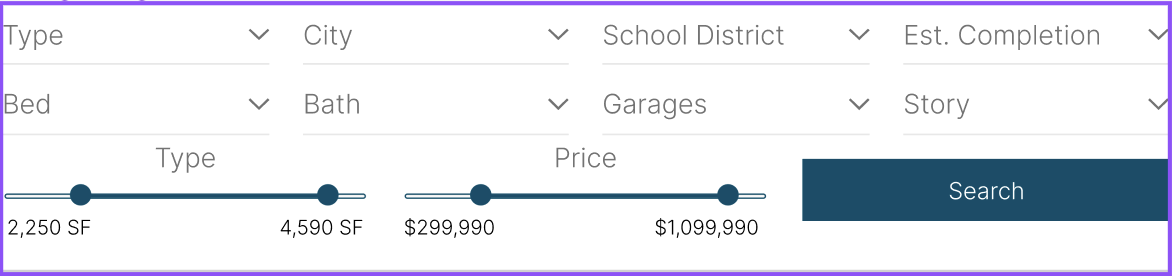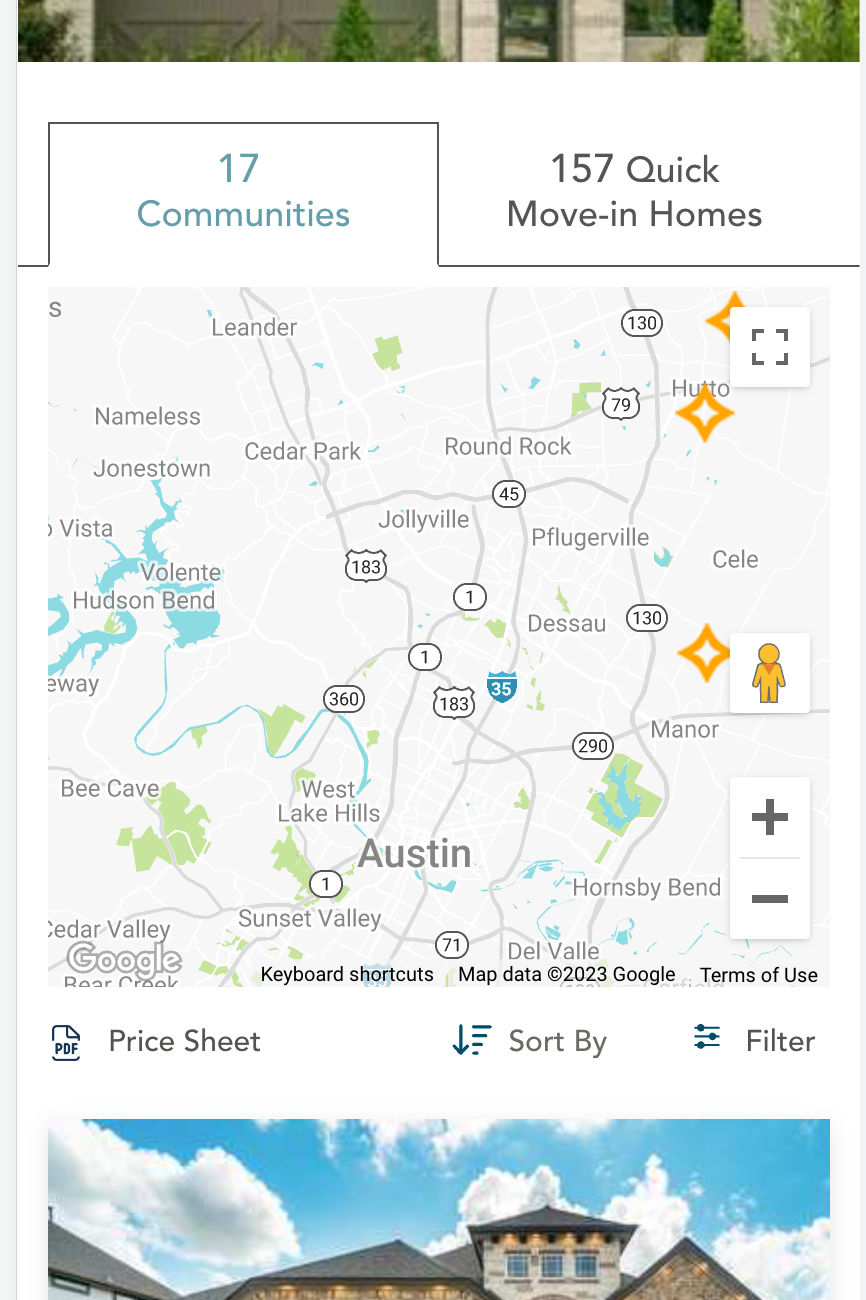Header
Description
Navigational header for the region page Map/Inventory Block.
Region Inventory Tabs
User can switch between the list of Communities and list of Spec homes using the tab.
Tab Name shows count of Communities or Spec homes.
Both tabs have unique ID which can be used as URL parameter. It allows marketing team to use anchor links in email campaigns, so user will land on the page with pre-selected tab.
Subtitle
Fixed with no Customizations available.
Will always have this format: "New Homes for Sale in [region name], [state] area"
Price Sheet
This button triggers PDF download containg a list of all Spec homes in current view.
PDF styling described HERE.
Sort By
Sort by is a simple sorting dropdown with these options:
- Price (High to Low)
- Price (Low to High)
- SQ FT (High to Low)
- SQ FT (Low to High)
- City (A-Z)
- Community (A-Z)
More information Here
Filters
Set of filters.
On button click, inventory list shifts down, and filters are shown.
Communities and Spec homes have a slightly different set of filters:
Examples
- Desktop
- Tablet
- Mobile
 Header with Filters:
Header with Filters: 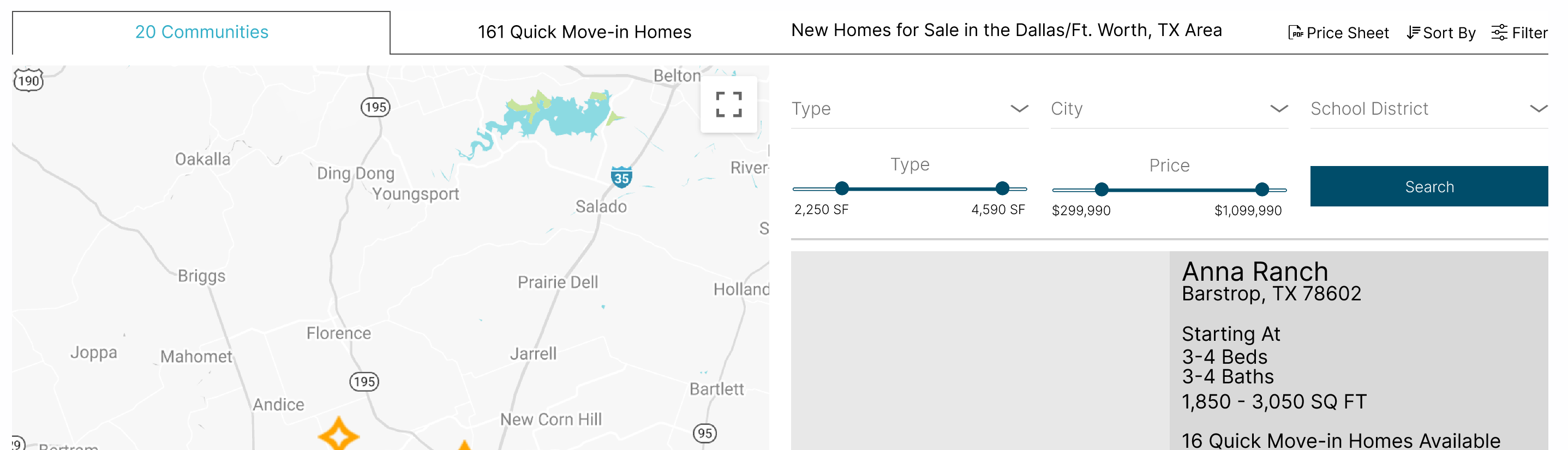 Filters:
Filters: Community:
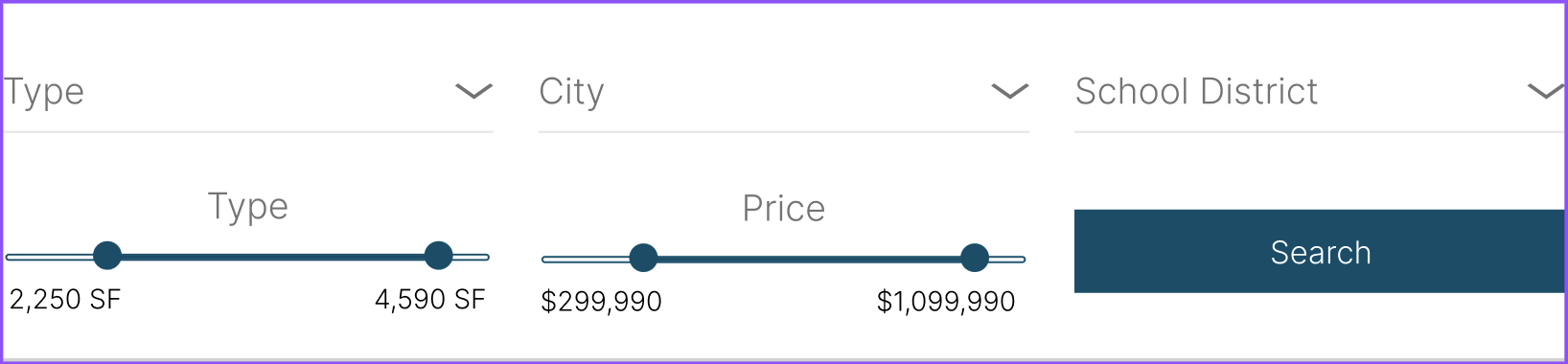 Spec:
Spec: