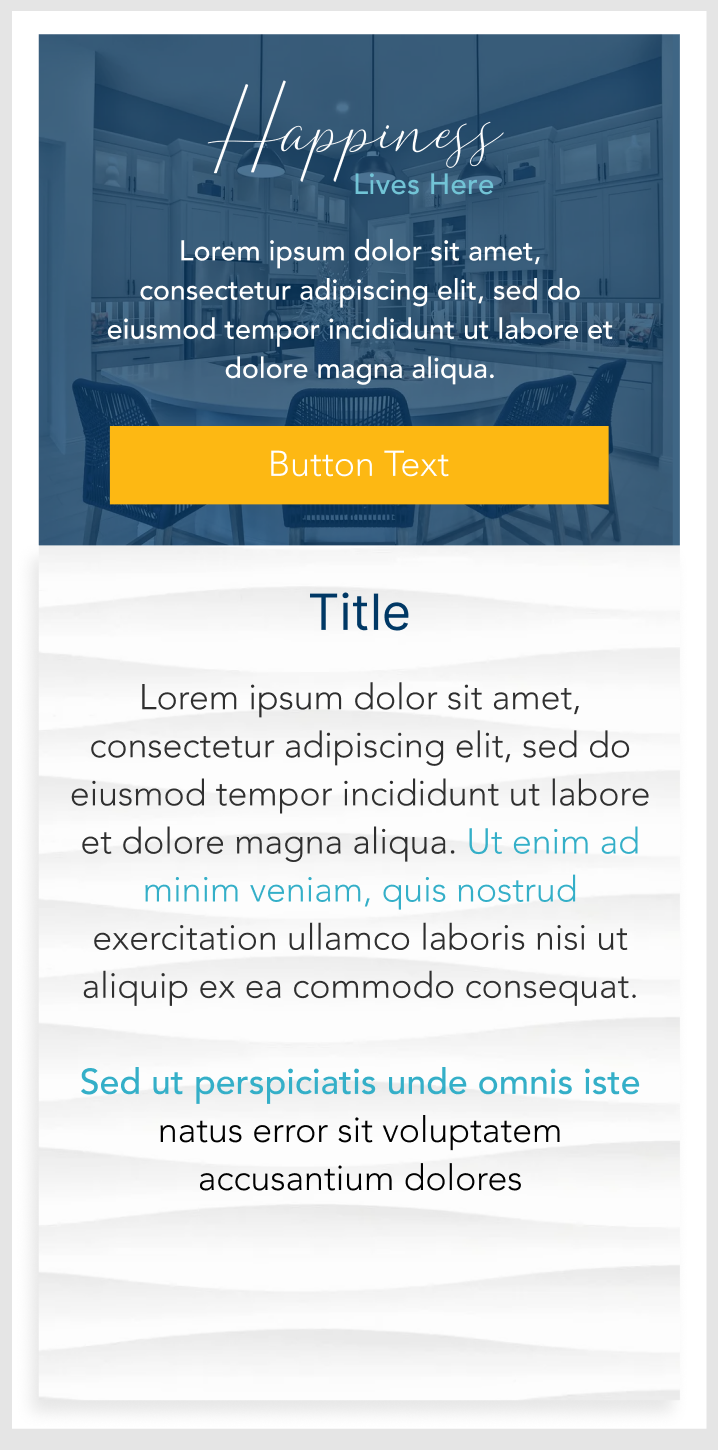2 - Column Block
Description
CMS logic described HERE.
Fully customizable multi-functional block of 2 Columns and optional header.
Text block overlaps image block.
Text block can be on the left or right of the image block.
Text block can have these options:
- Title
- Rich Text
- Accordion (Optional)
- CTA button (Optional)
Image can be single or multi-image slideshow. Image can have a text overlay with optional button.
Examples
- Desktop
- Tablet
- Mobile
Standard - Text on the right: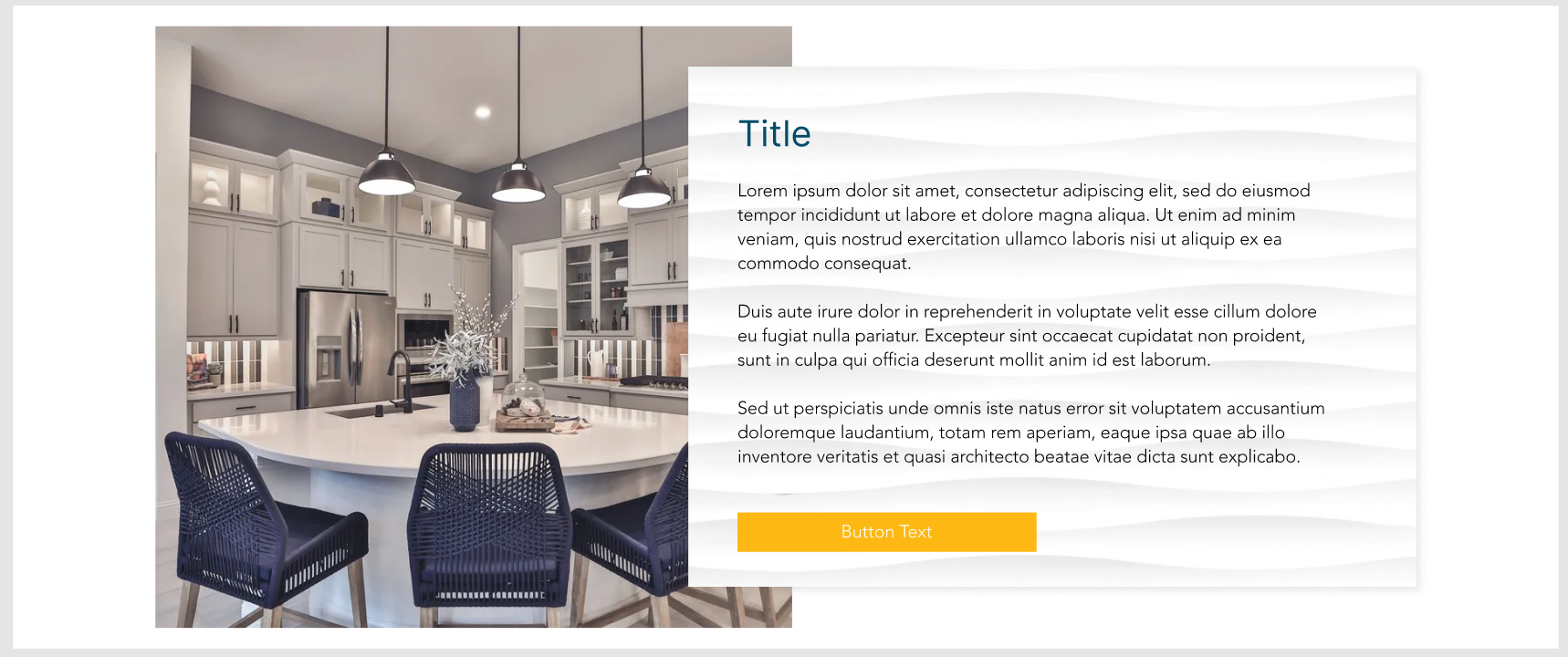 Standard - Text on the Left:
Standard - Text on the Left: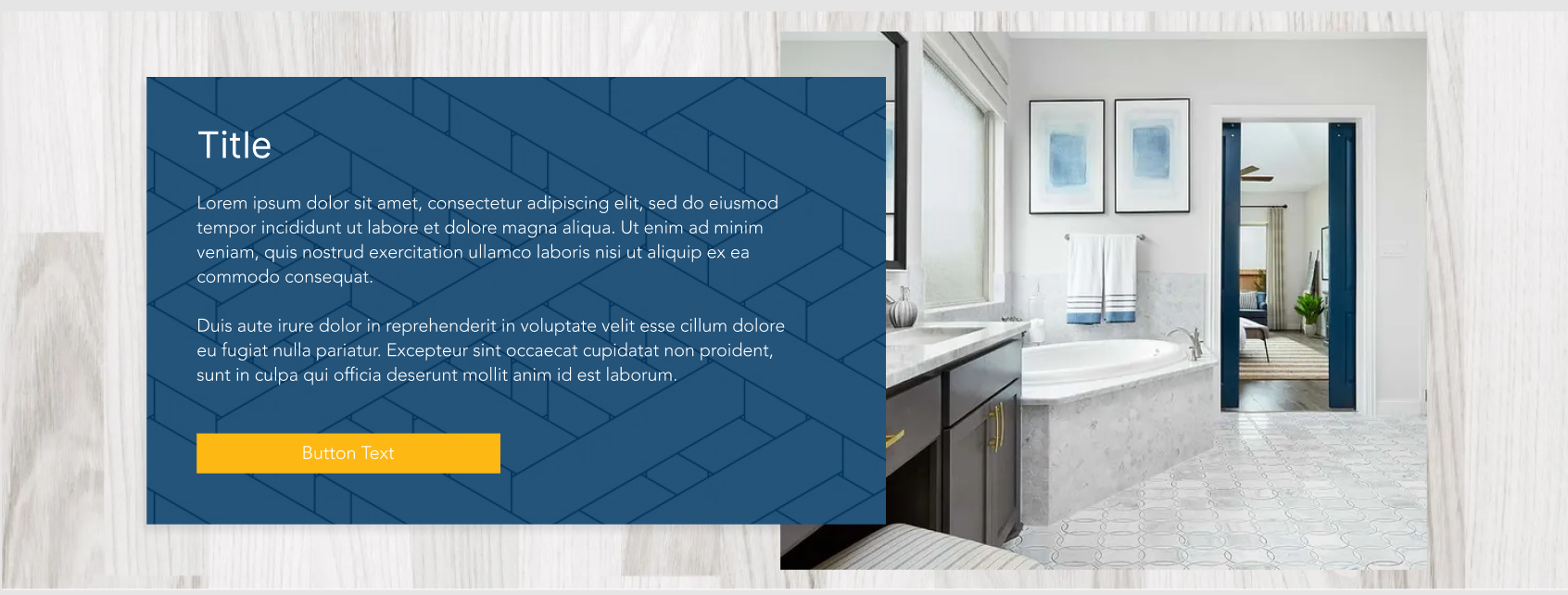 With Header - Text block is center-aligned:
With Header - Text block is center-aligned: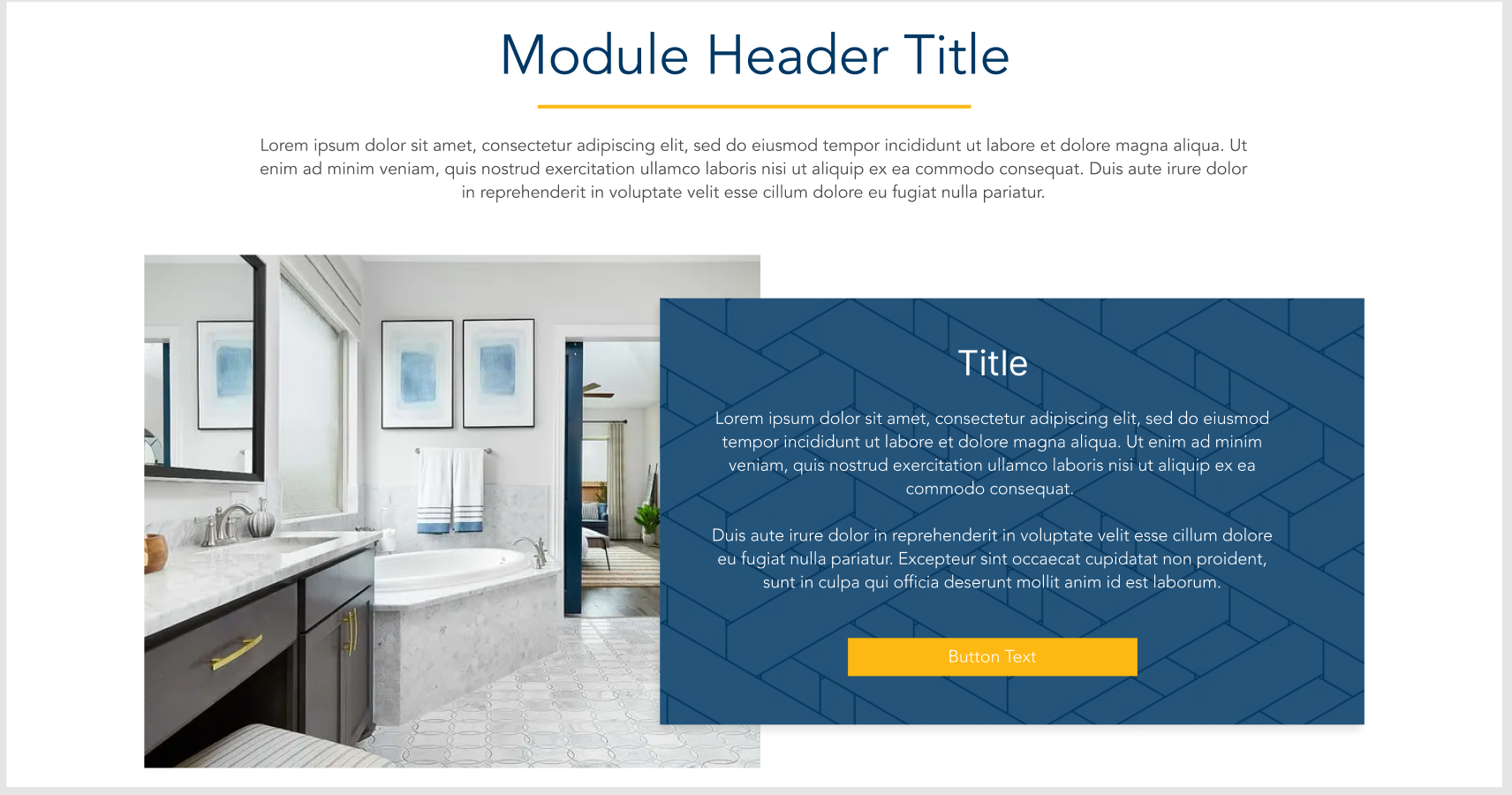 Accordion:
Accordion: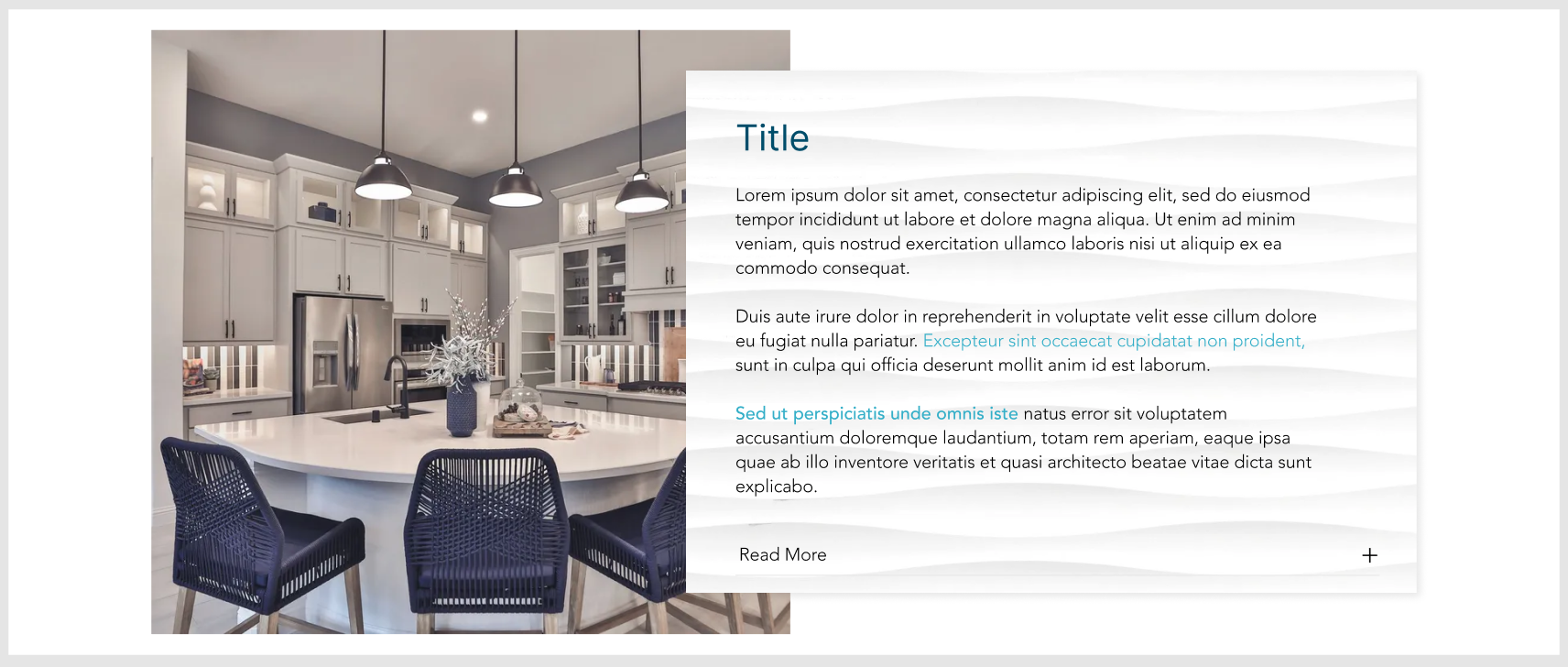 Standard text. Image block with Text overlay + CTA:
Standard text. Image block with Text overlay + CTA: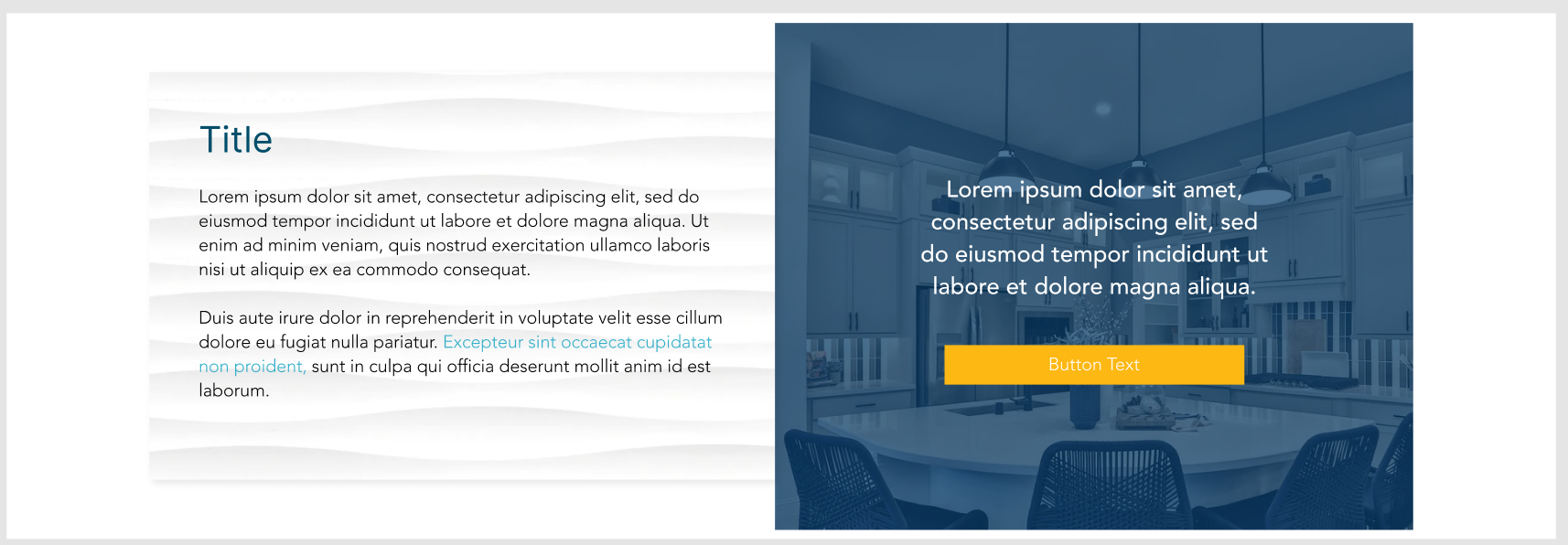
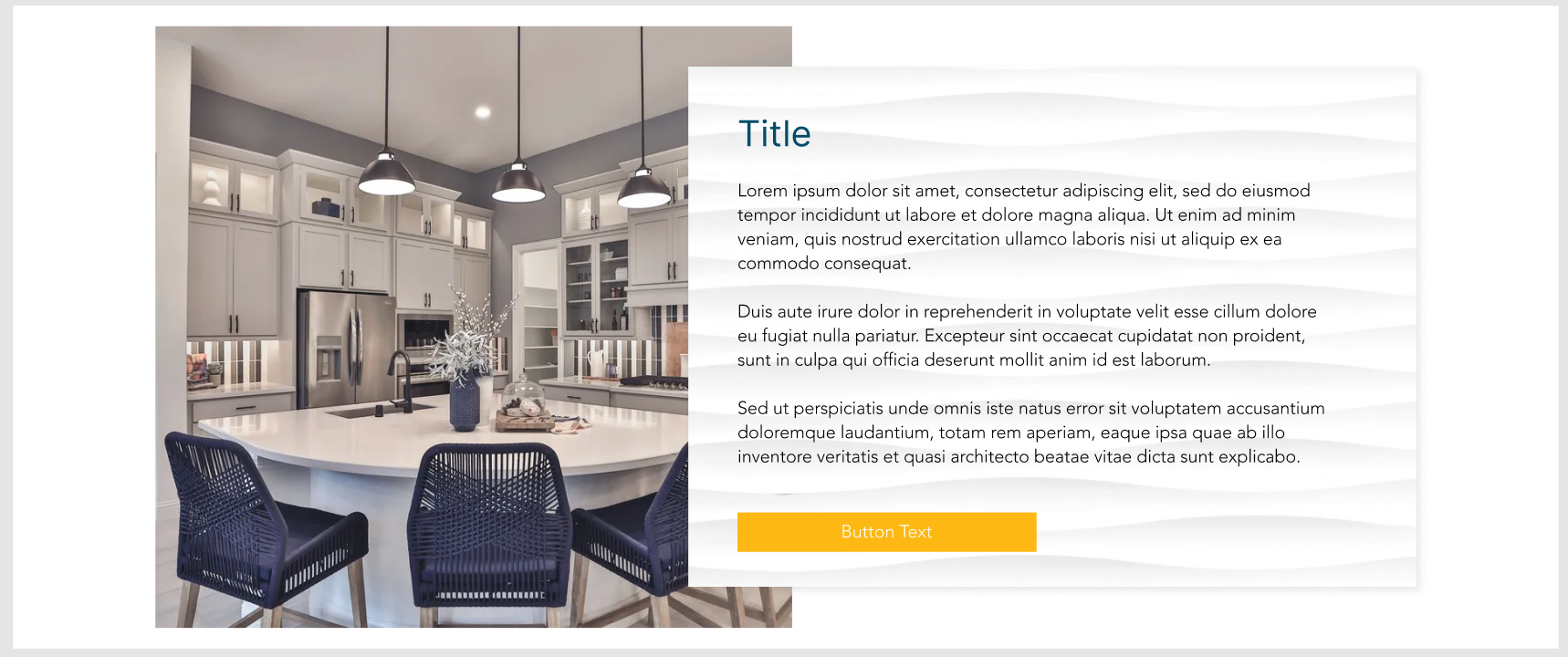 Standard - Text on the Left:
Standard - Text on the Left: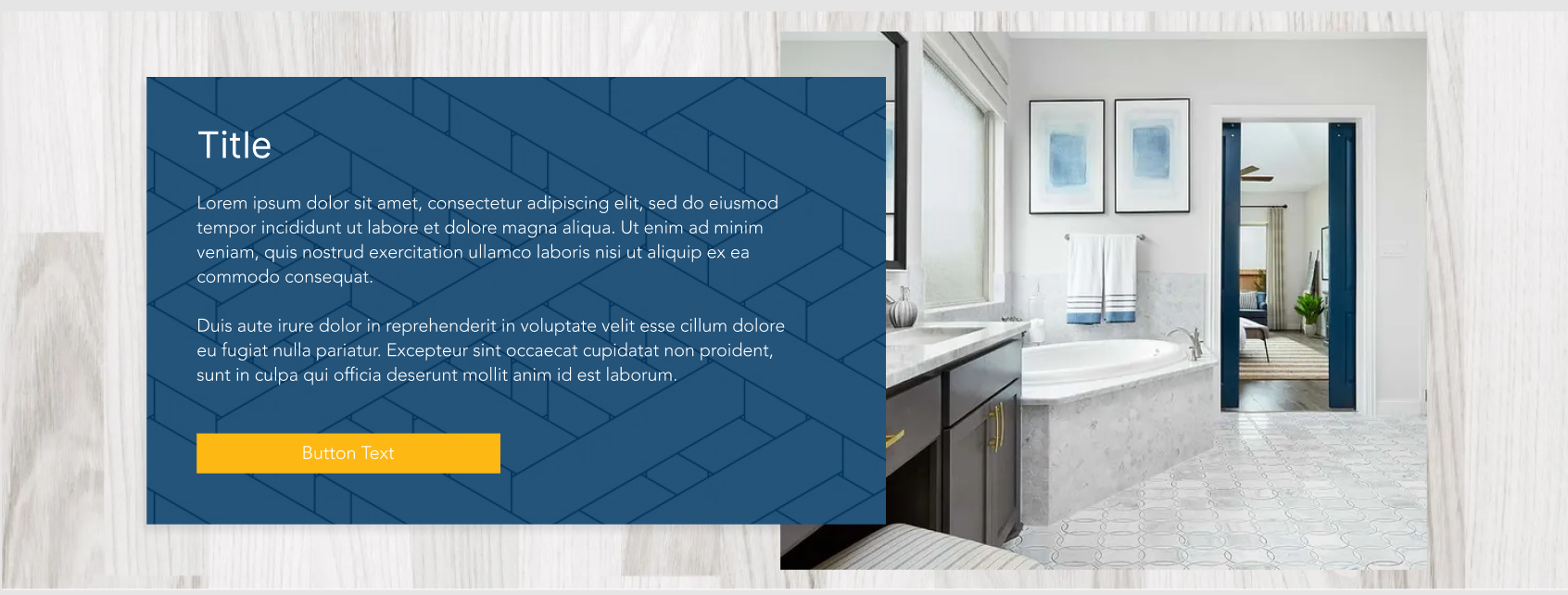 With Header - Text block is center-aligned:
With Header - Text block is center-aligned: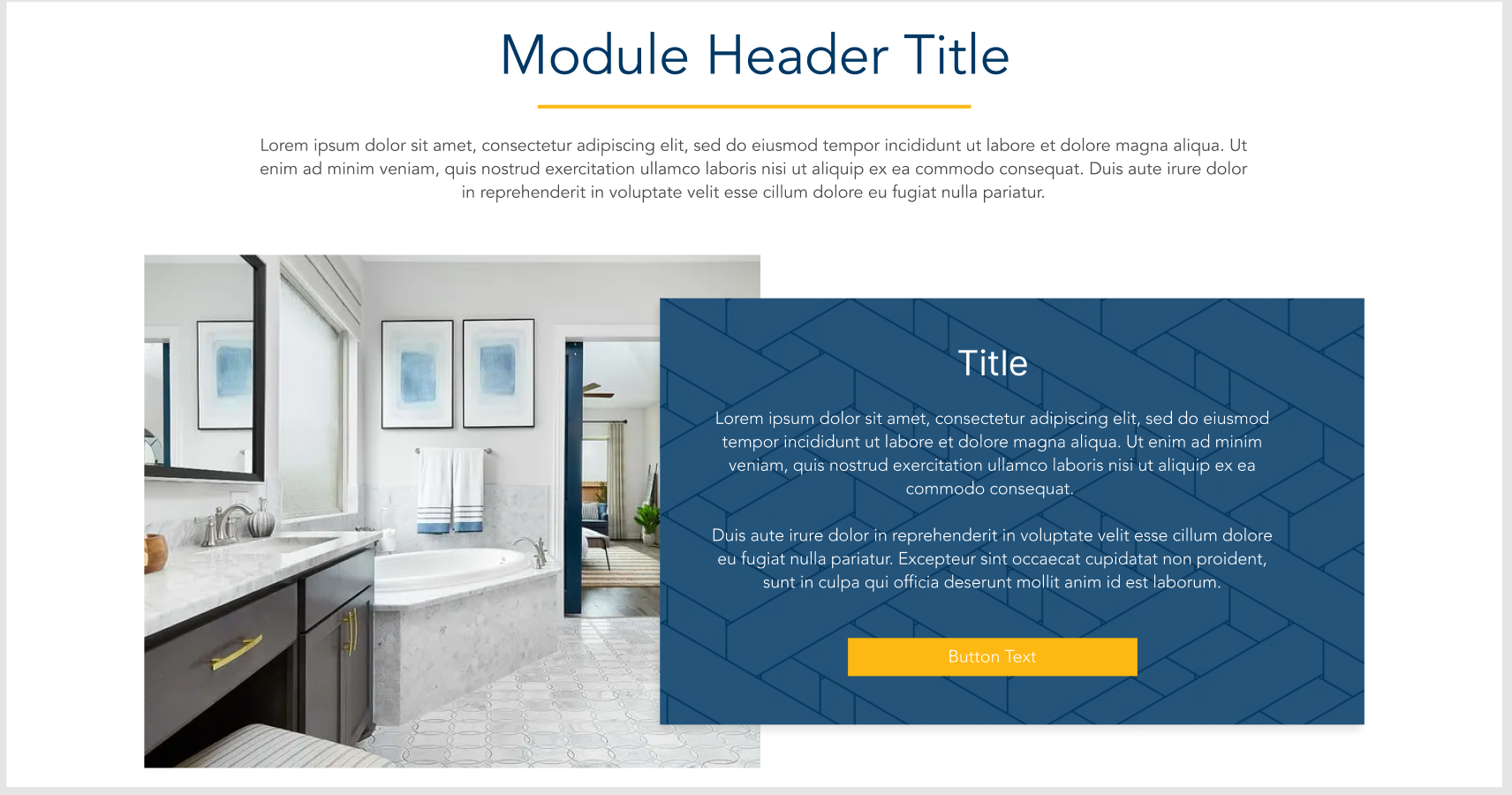 Accordion:
Accordion: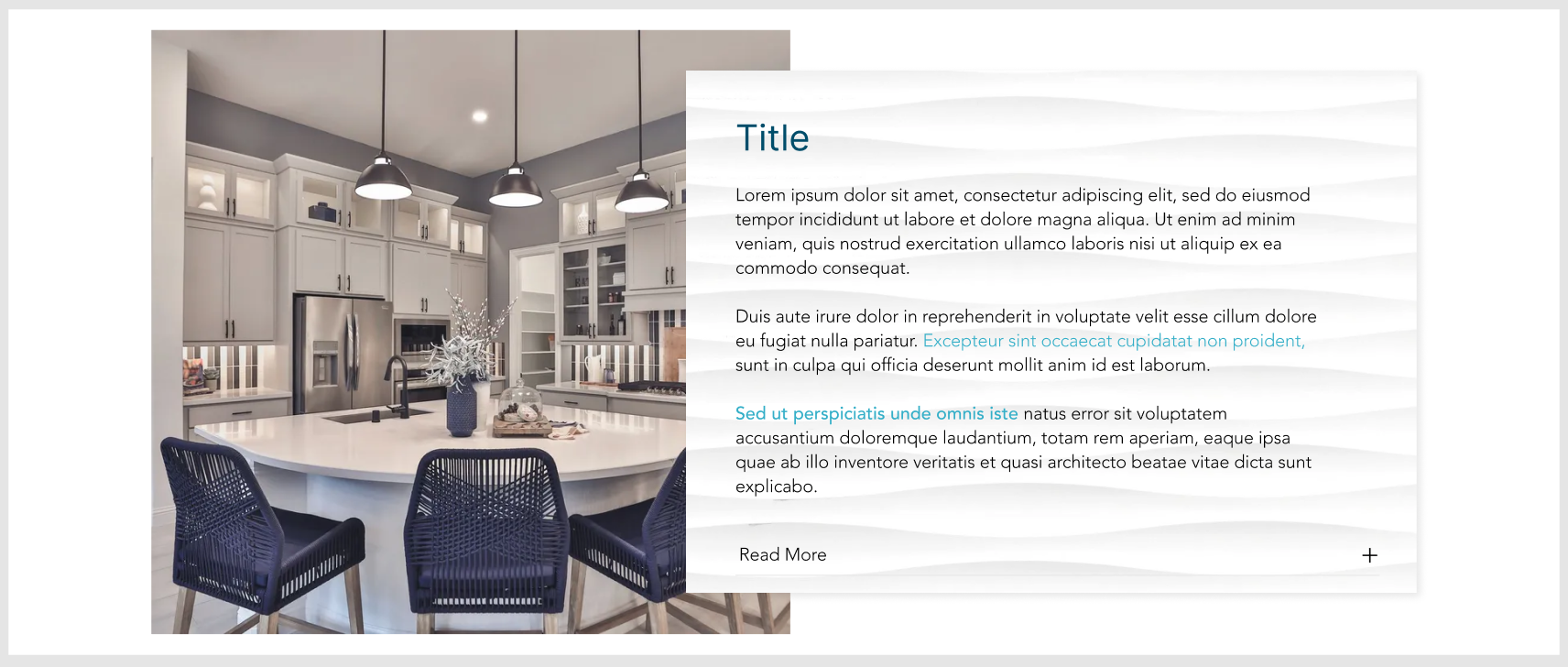 Standard text. Image block with Text overlay + CTA:
Standard text. Image block with Text overlay + CTA: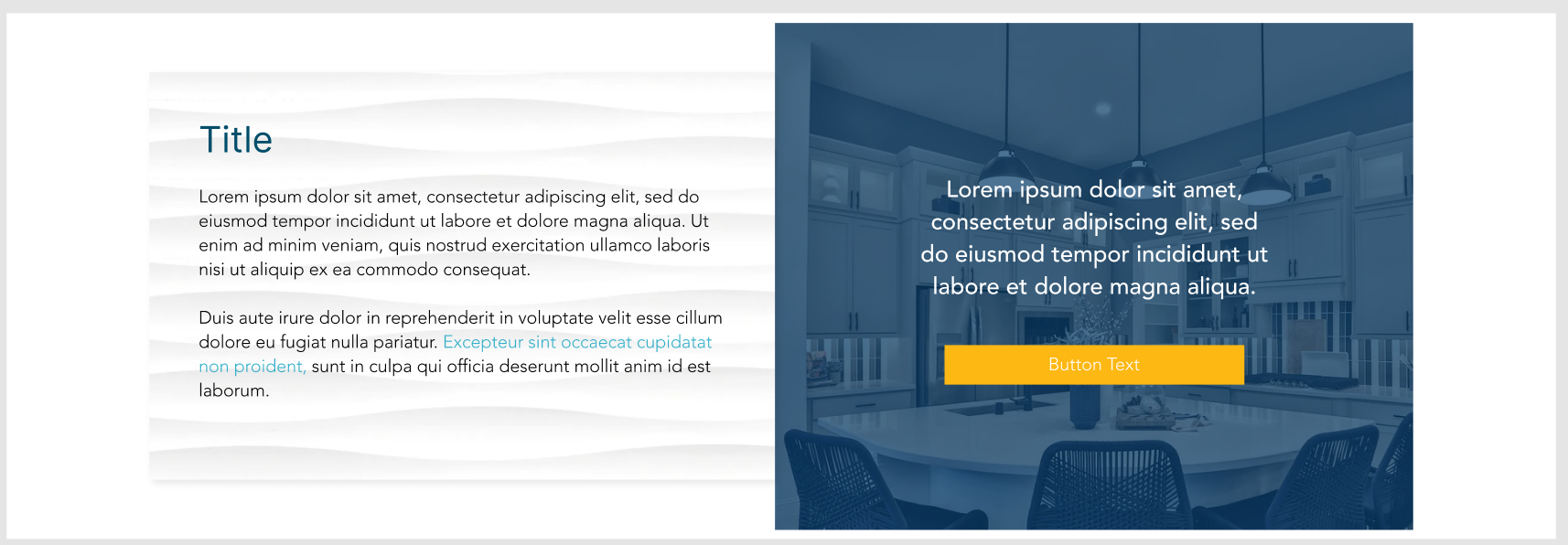
Standard - Text on the right:
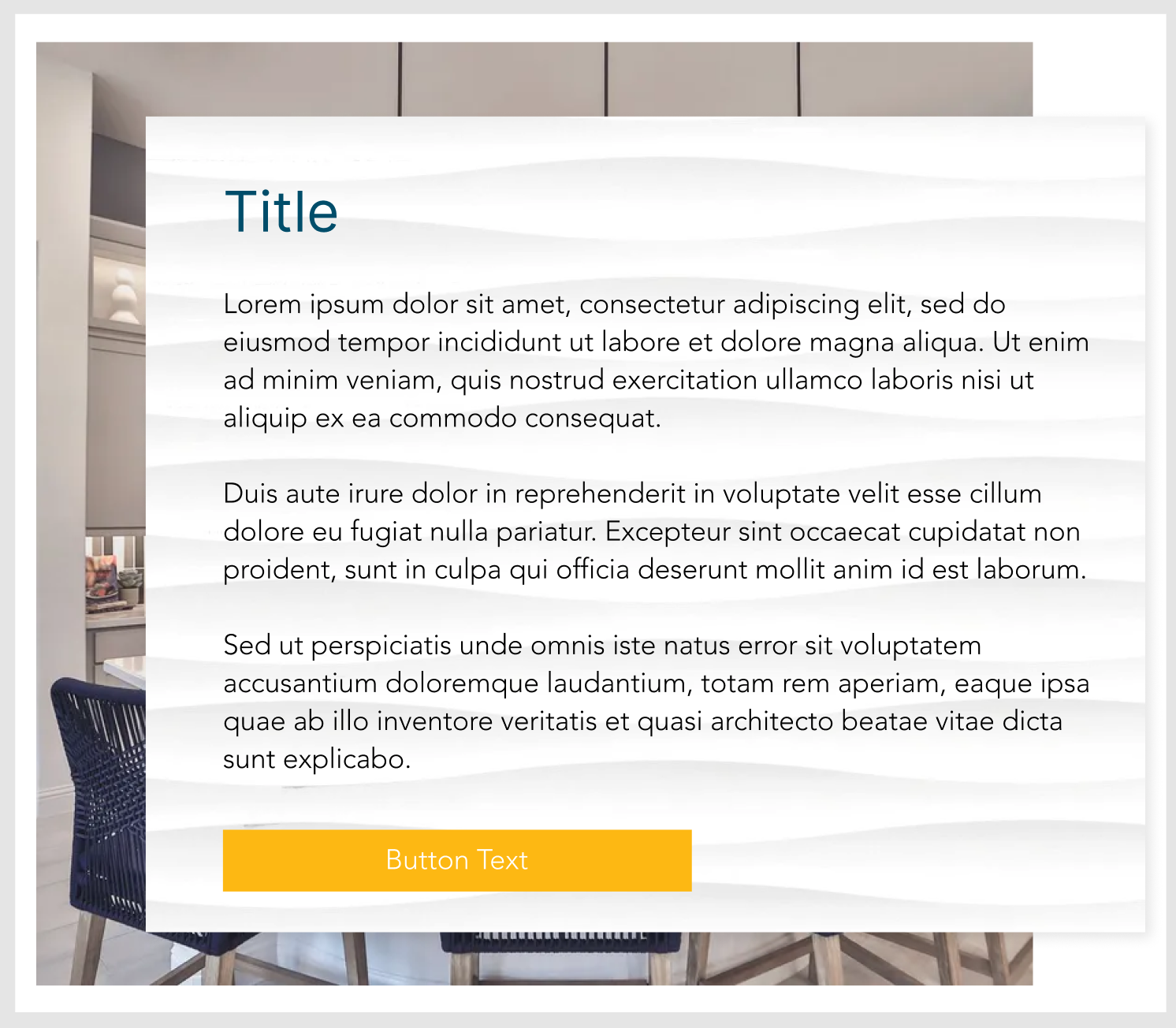
Standard - Text on the left:
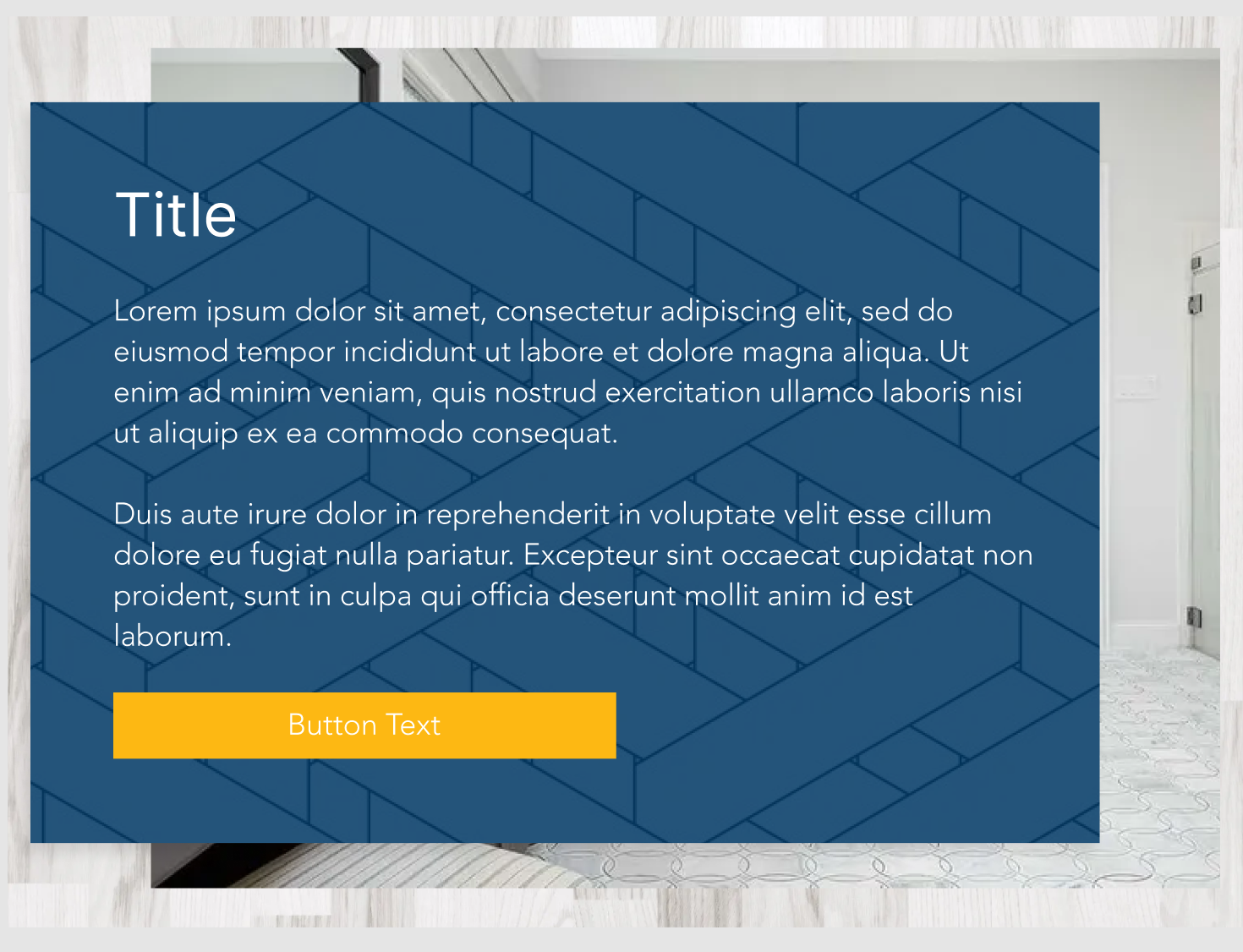
With Header - Text block is center-aligned:
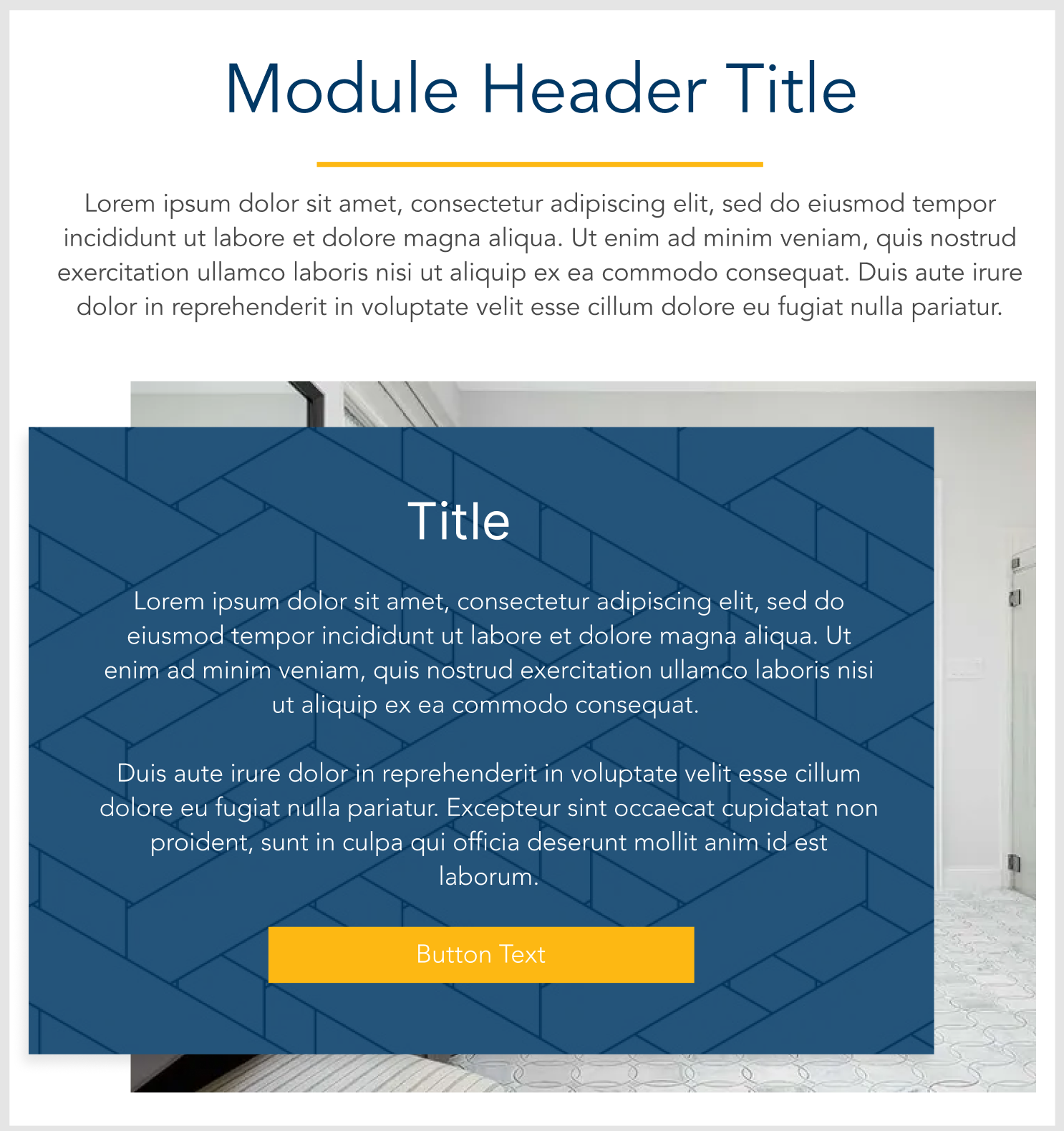
Accordion:
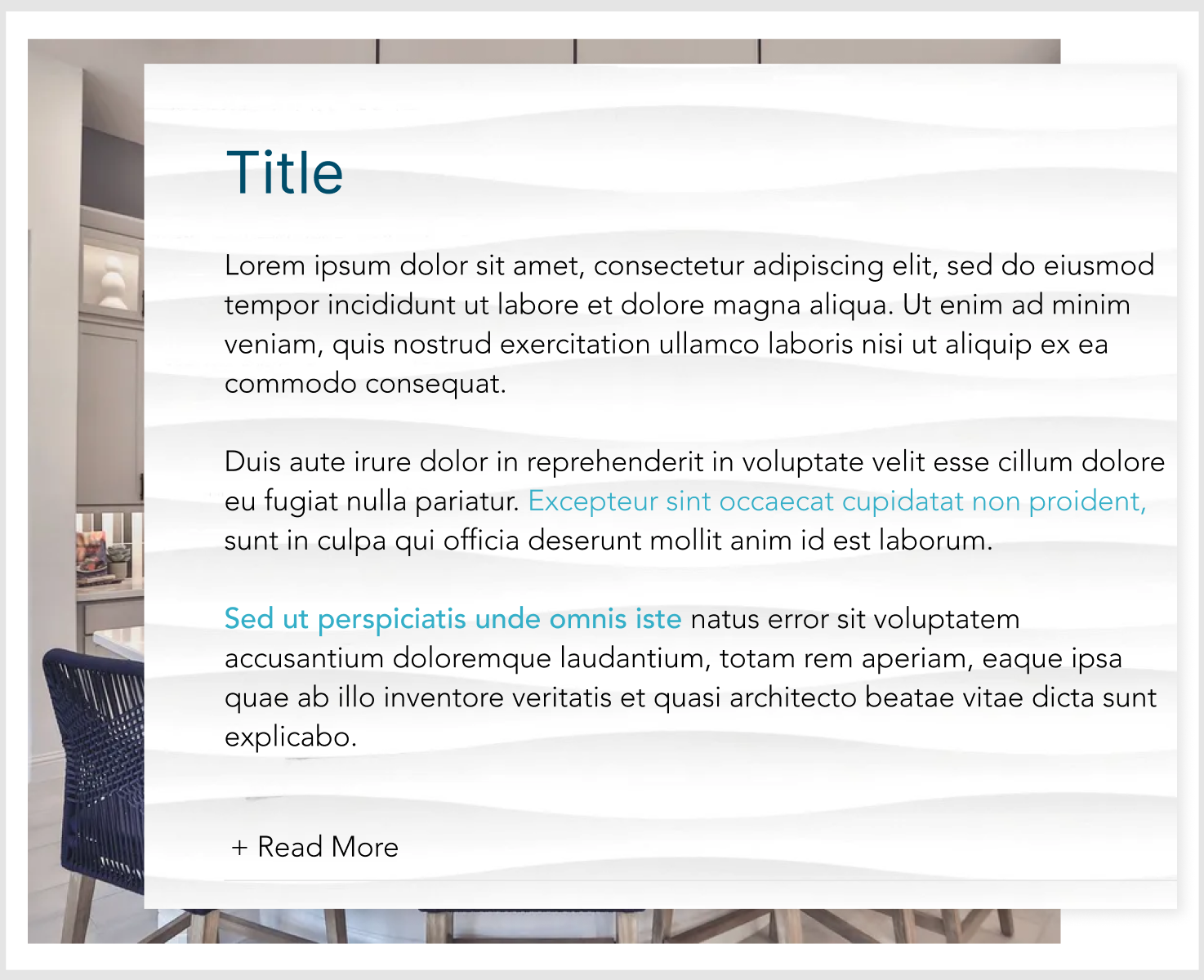
Standard text. Image block with Text overlay + CTA:
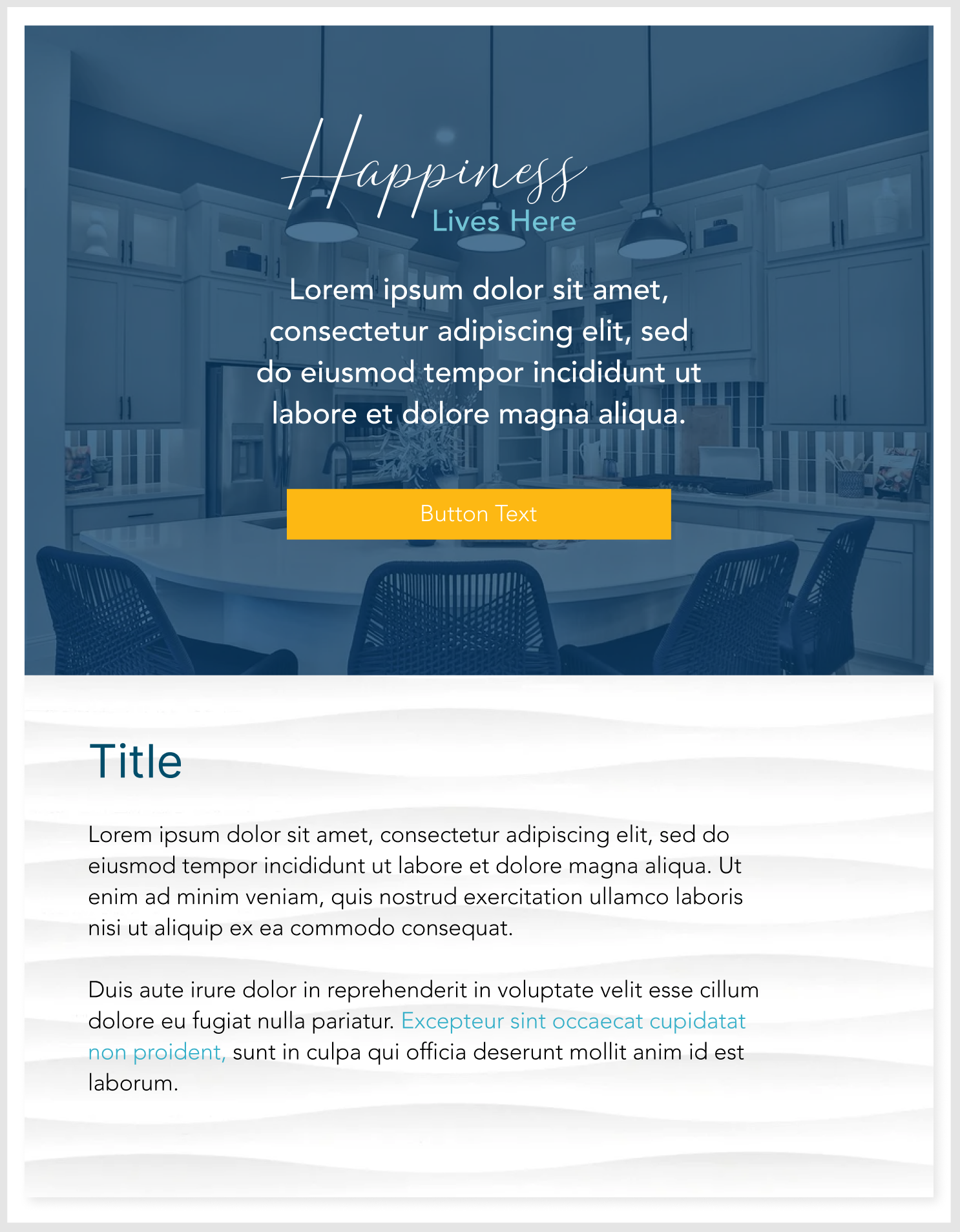
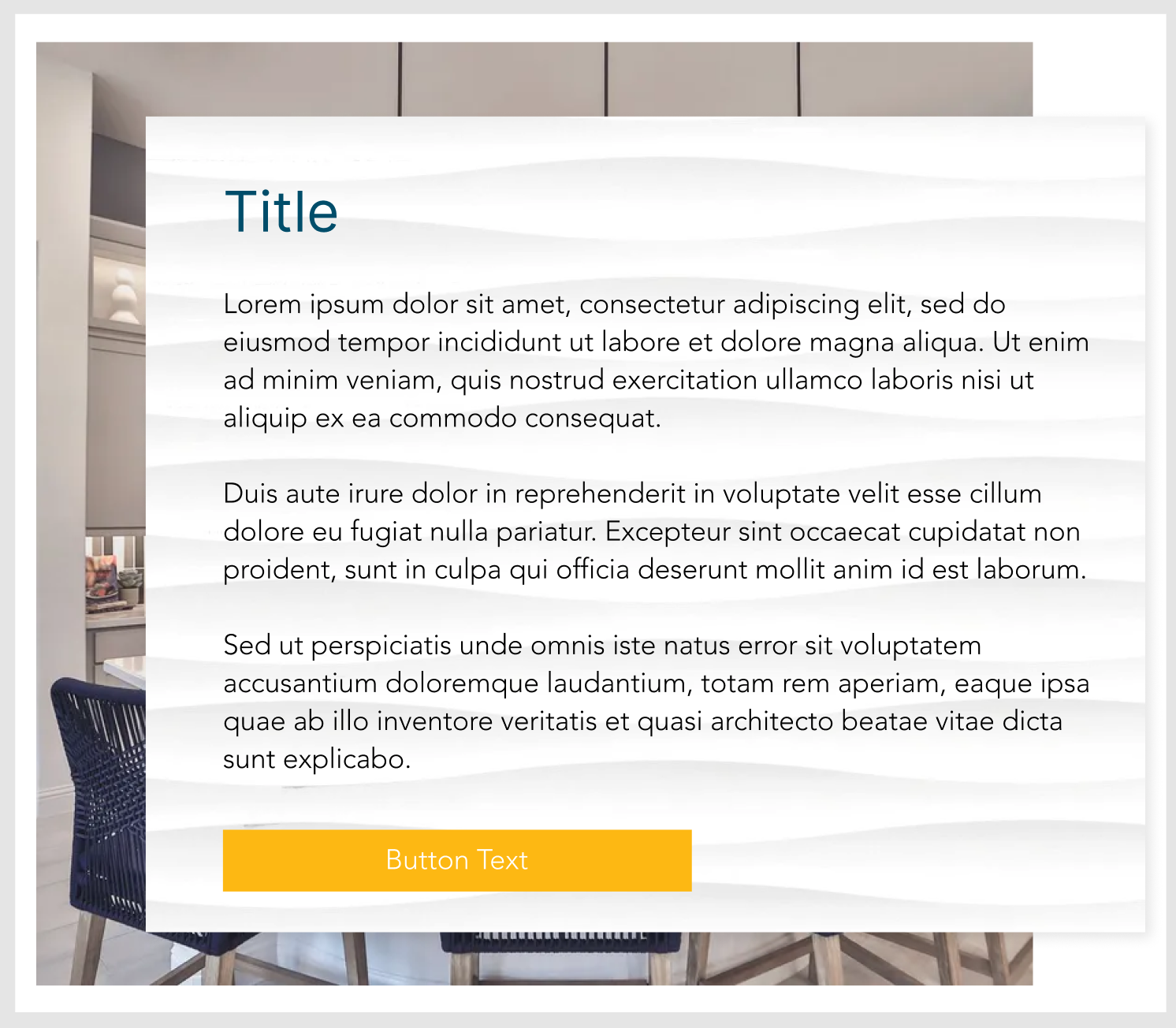
Standard - Text on the left:
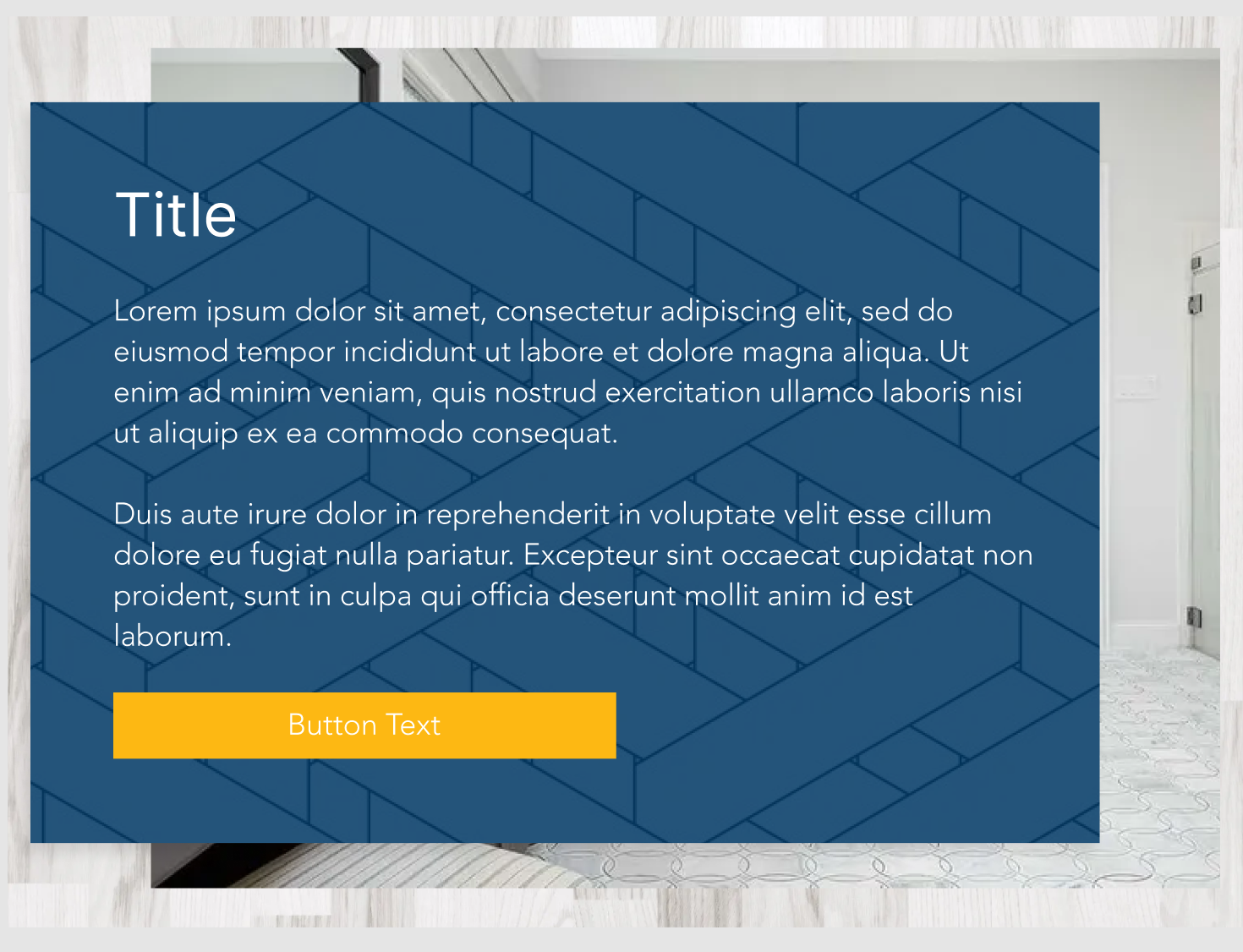
With Header - Text block is center-aligned:
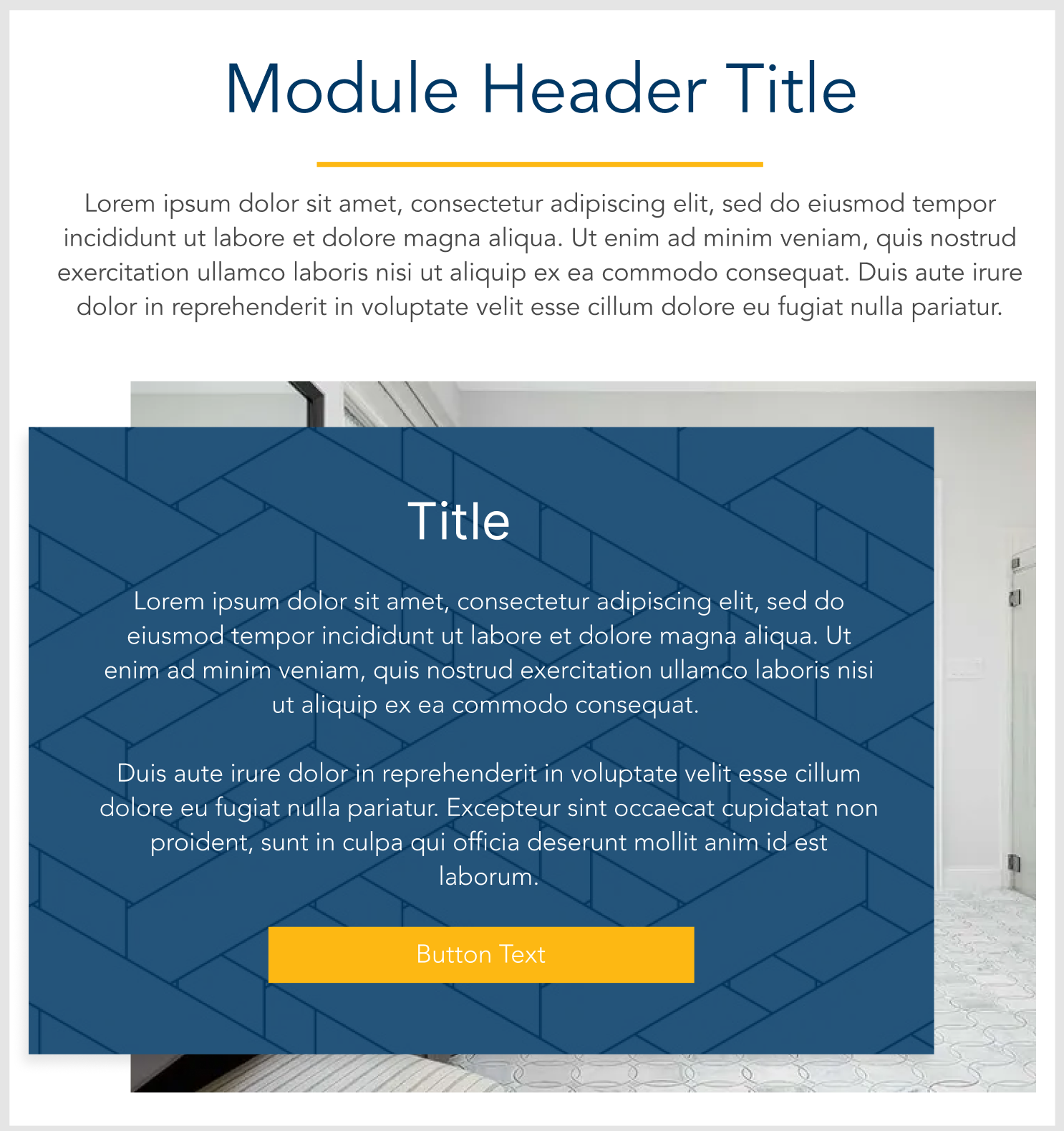
Accordion:
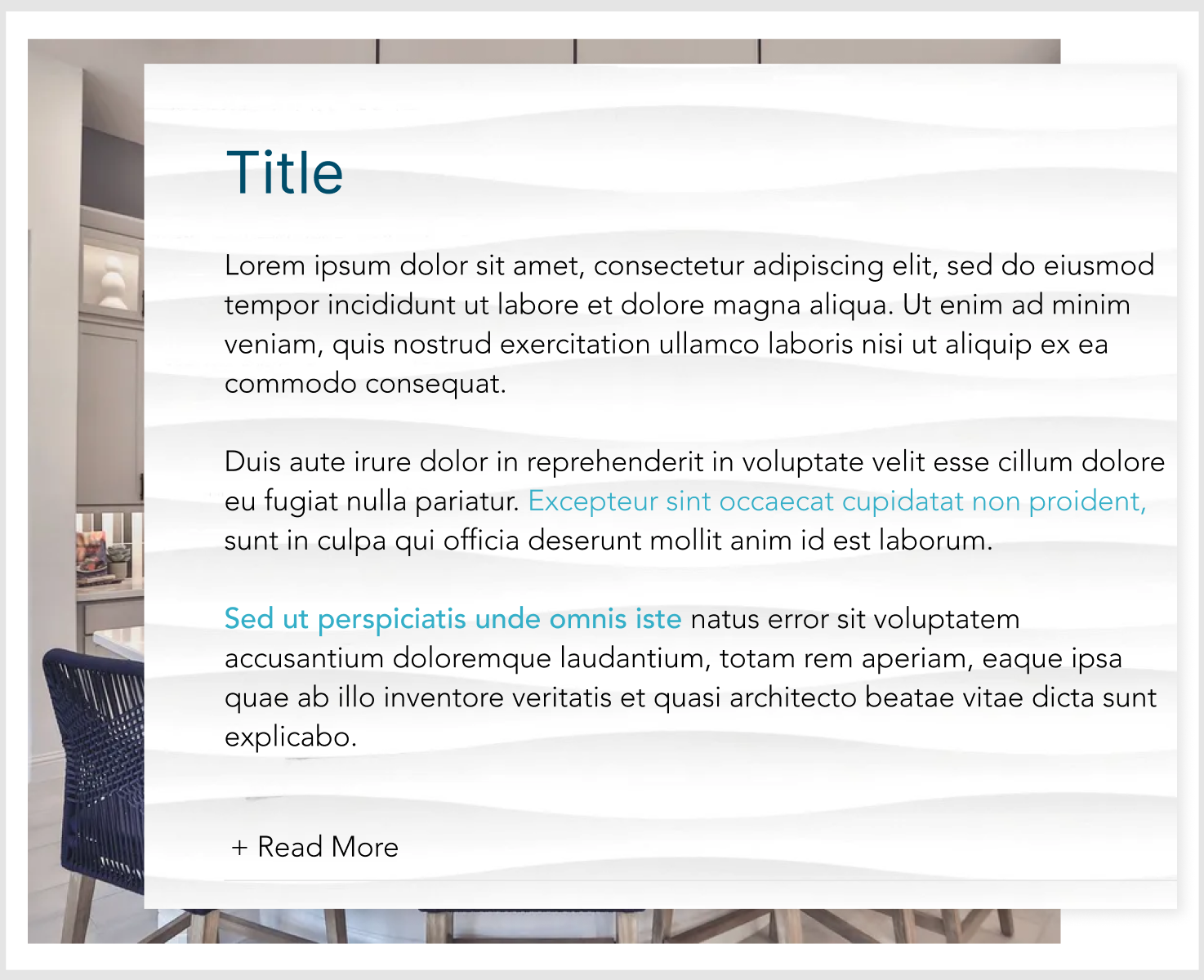
Standard text. Image block with Text overlay + CTA:
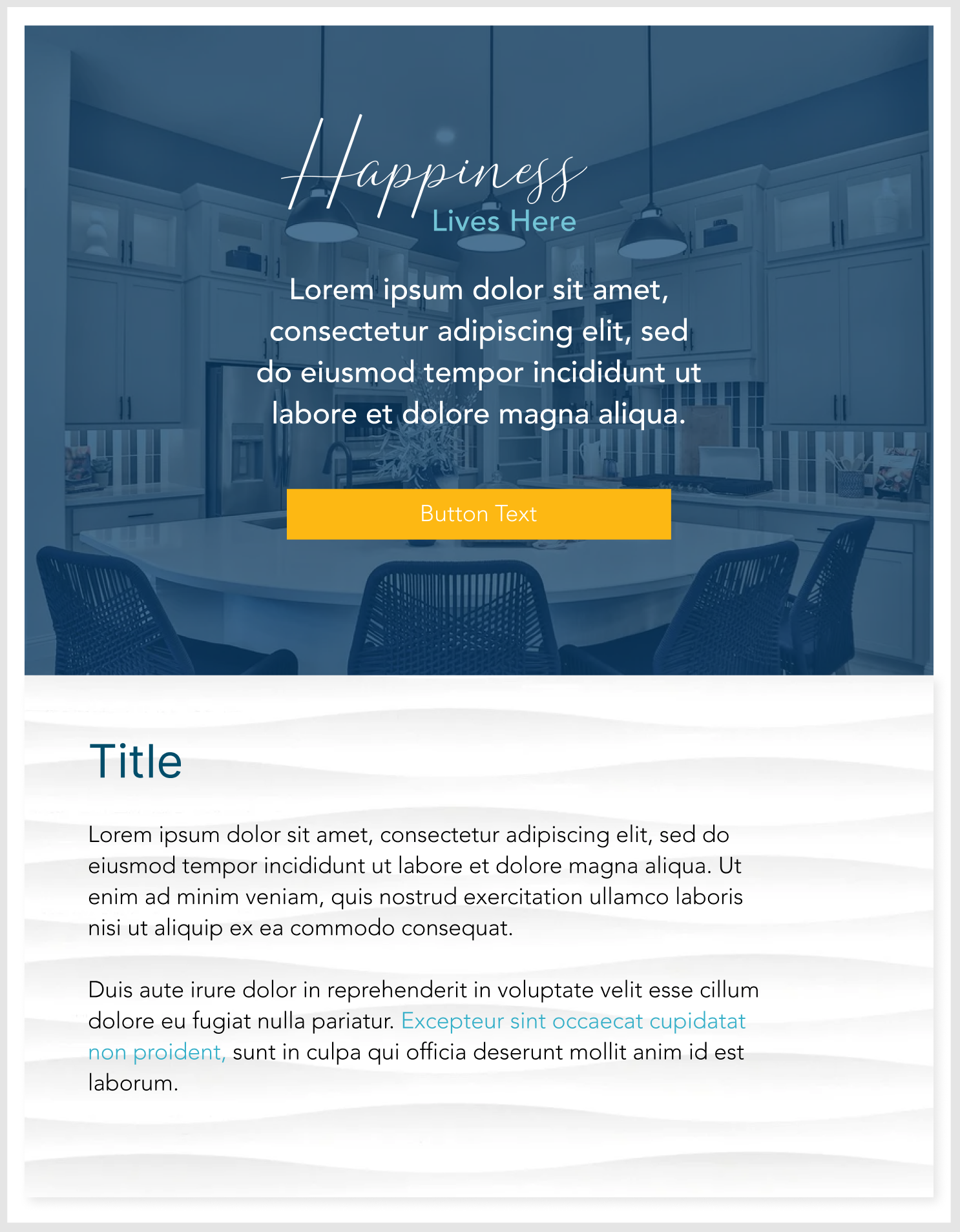
Standard - Text on the right:
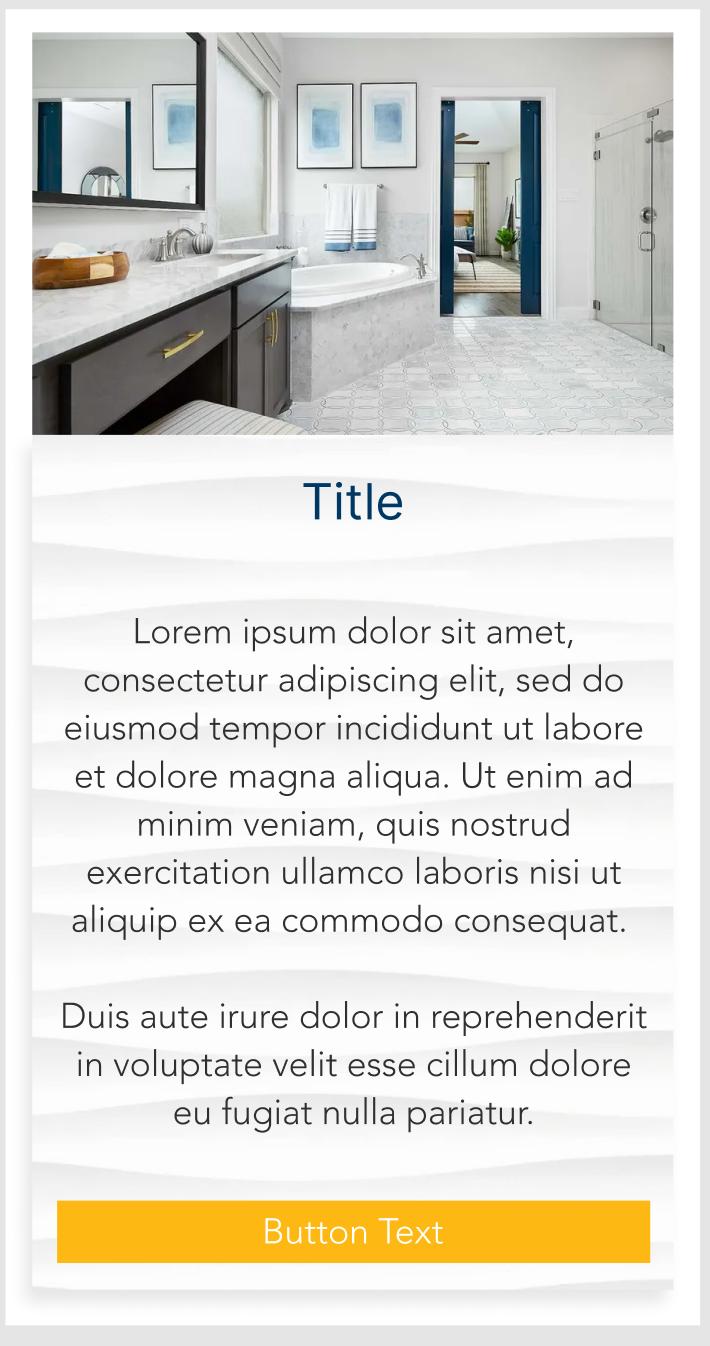
Standard - Text on the Left:
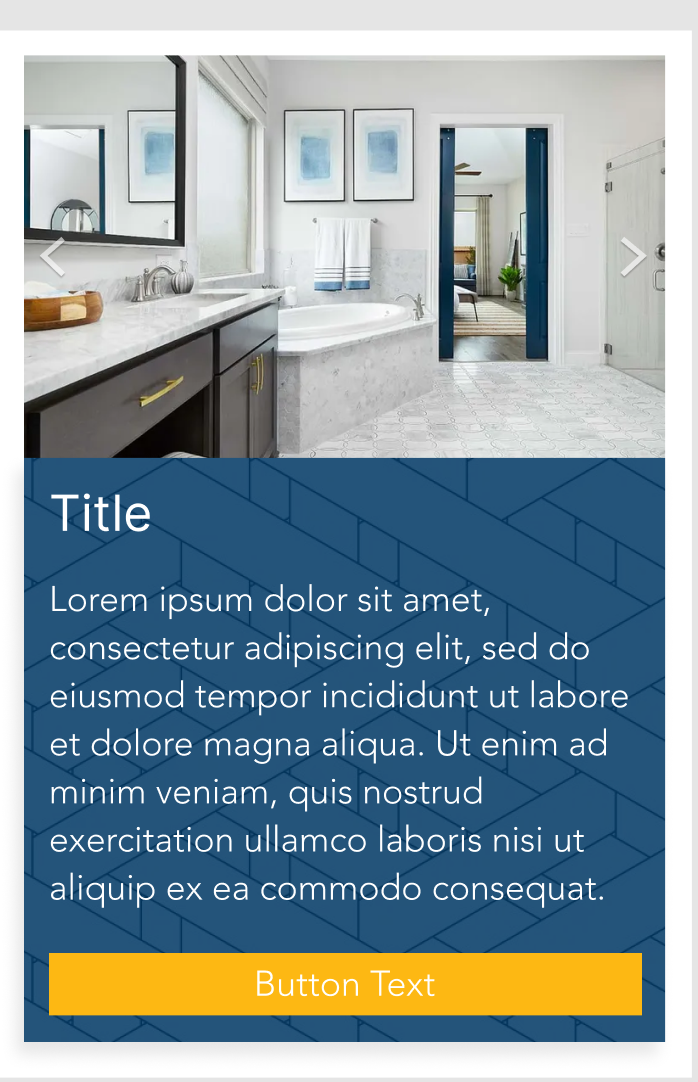
With Header - Text block is center-aligned:
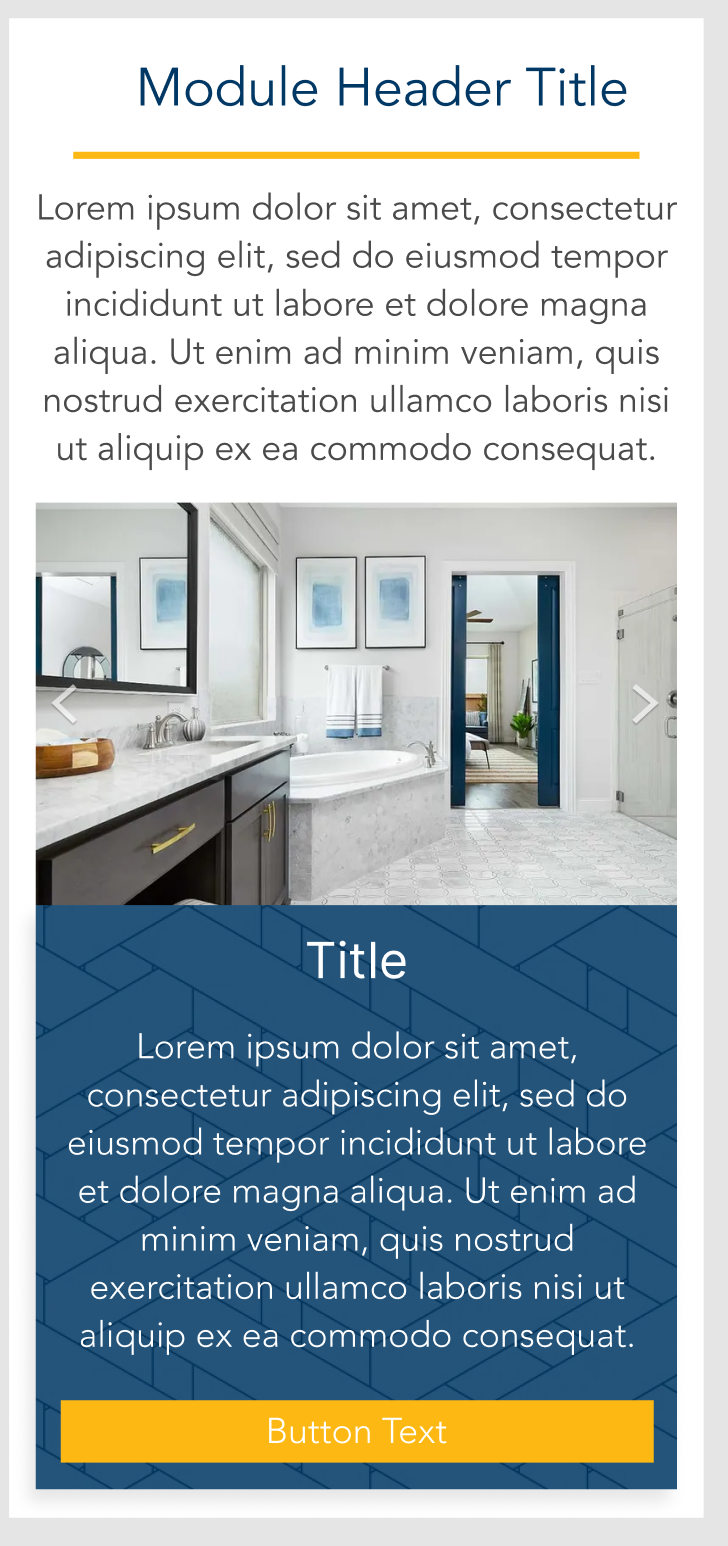
Accordion:

Standard text. Image block with Text overlay + CTA:
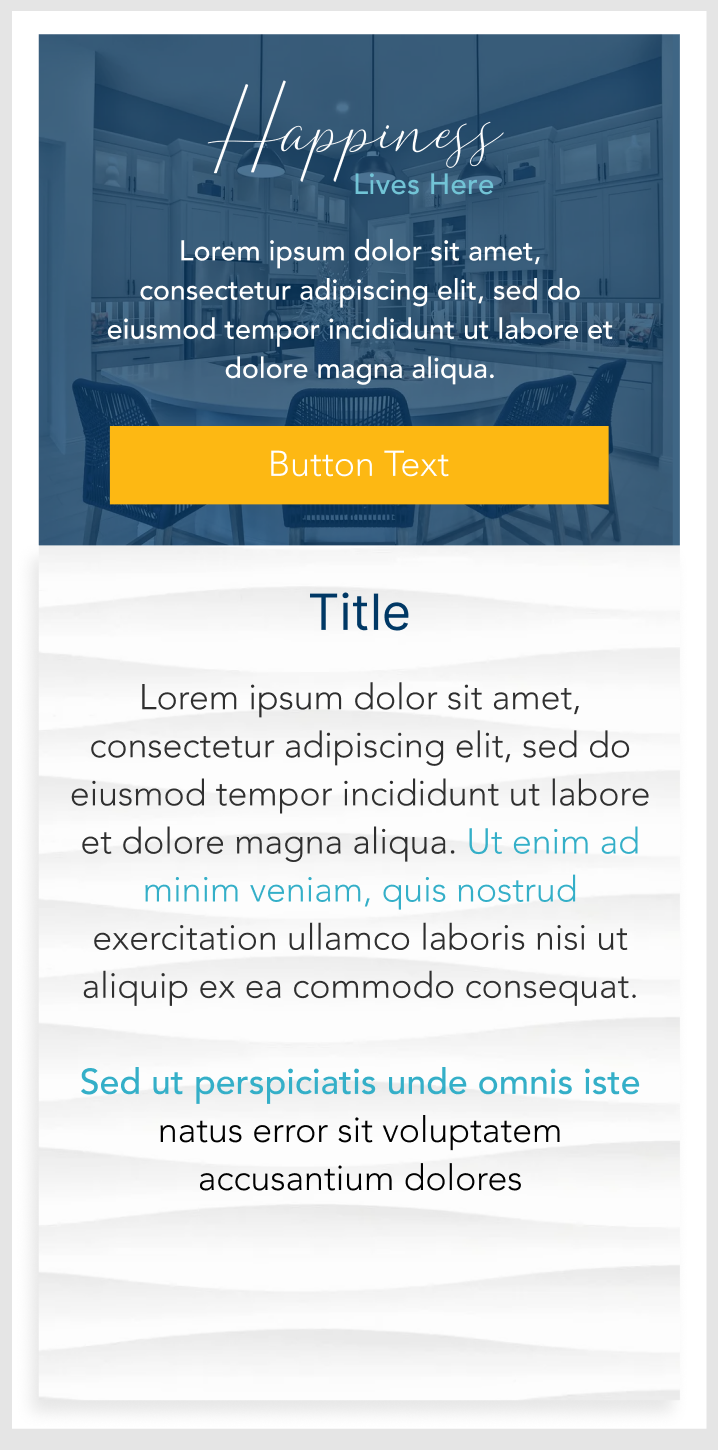
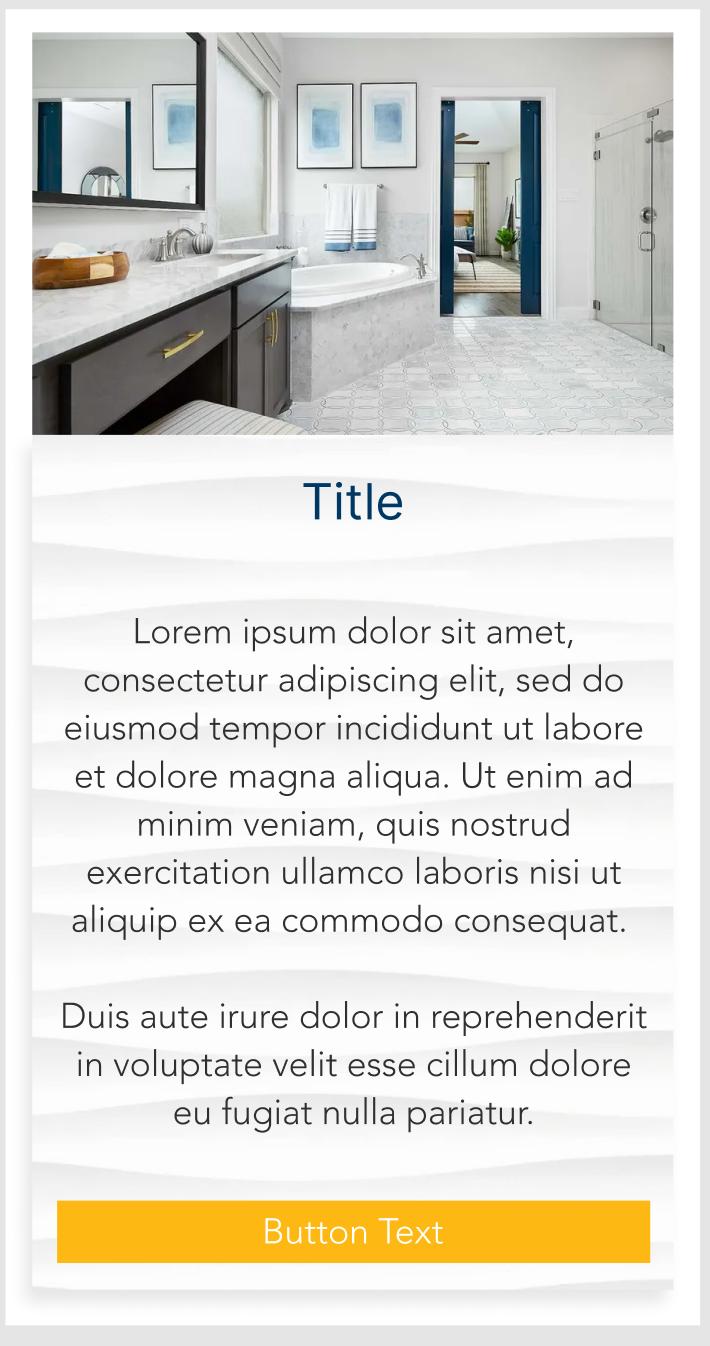
Standard - Text on the Left:
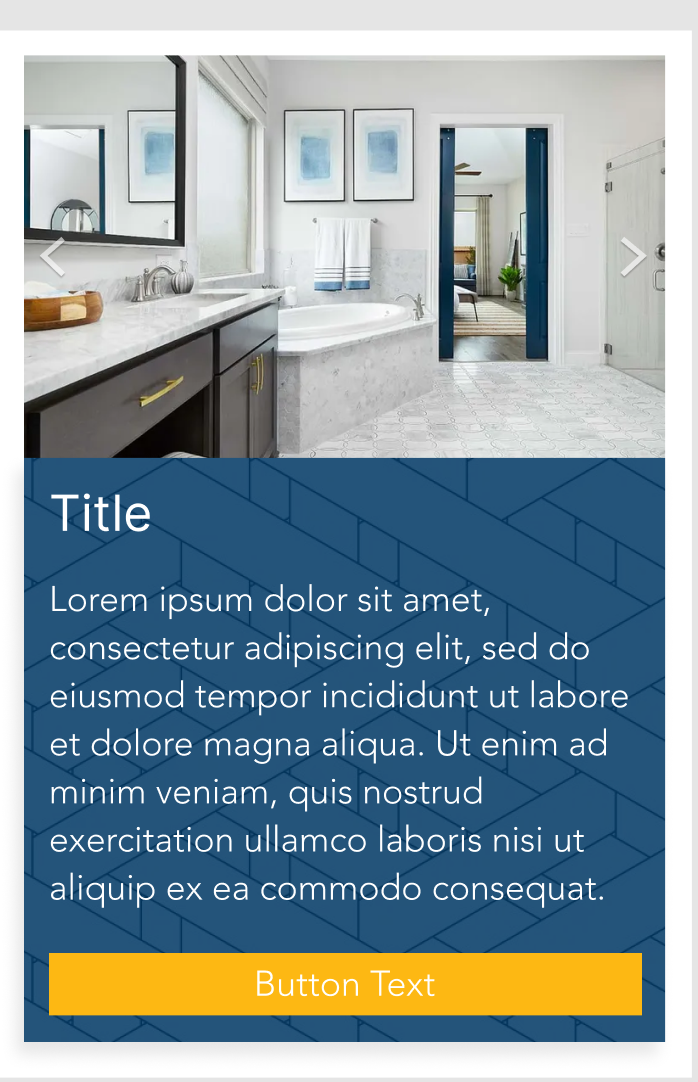
With Header - Text block is center-aligned:
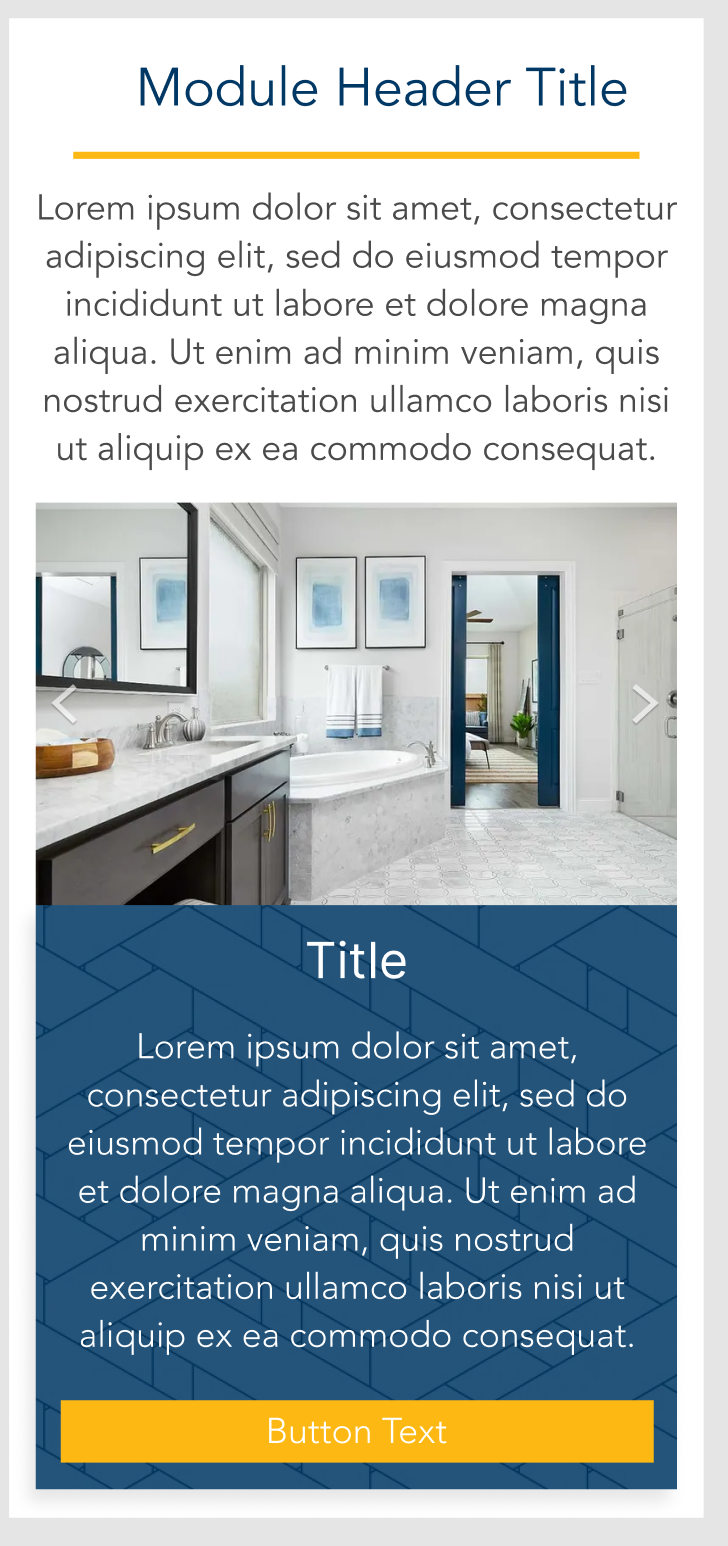
Accordion:

Standard text. Image block with Text overlay + CTA: