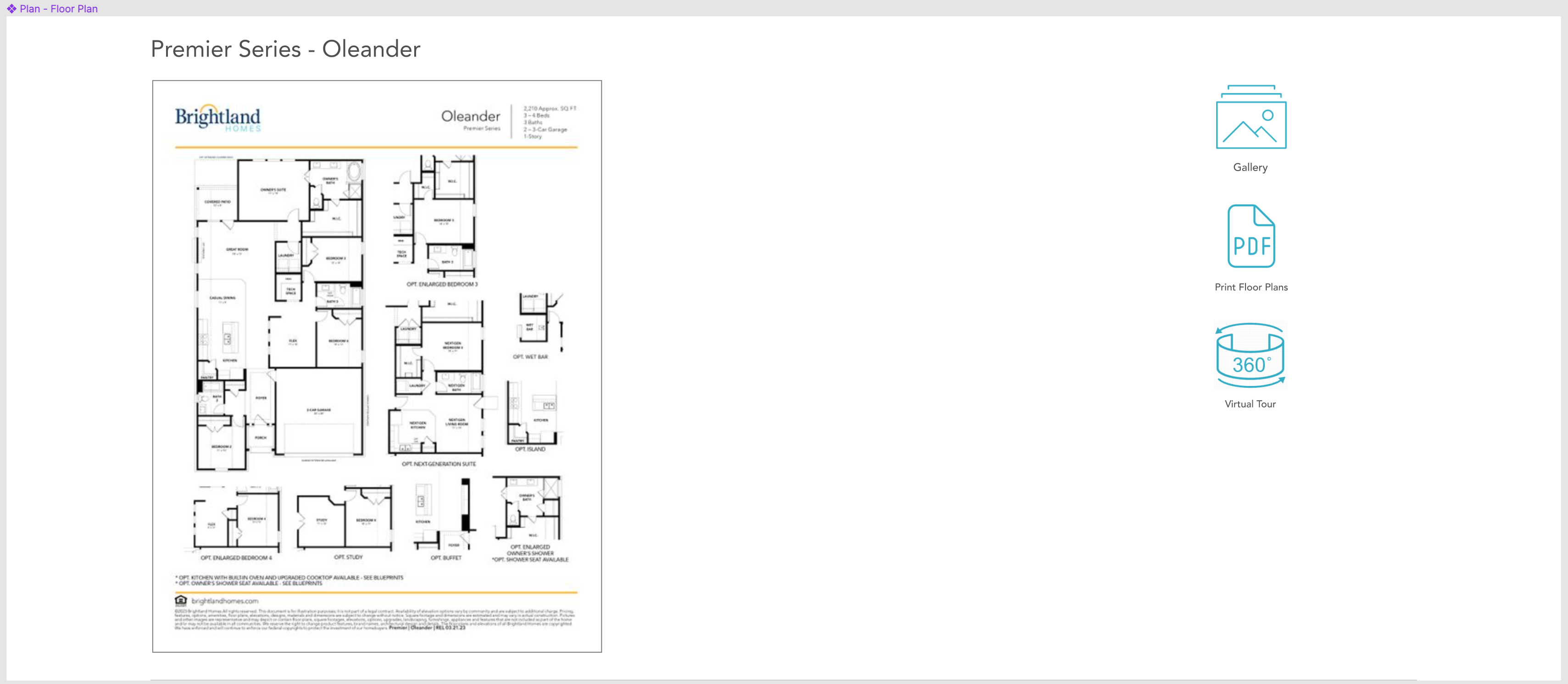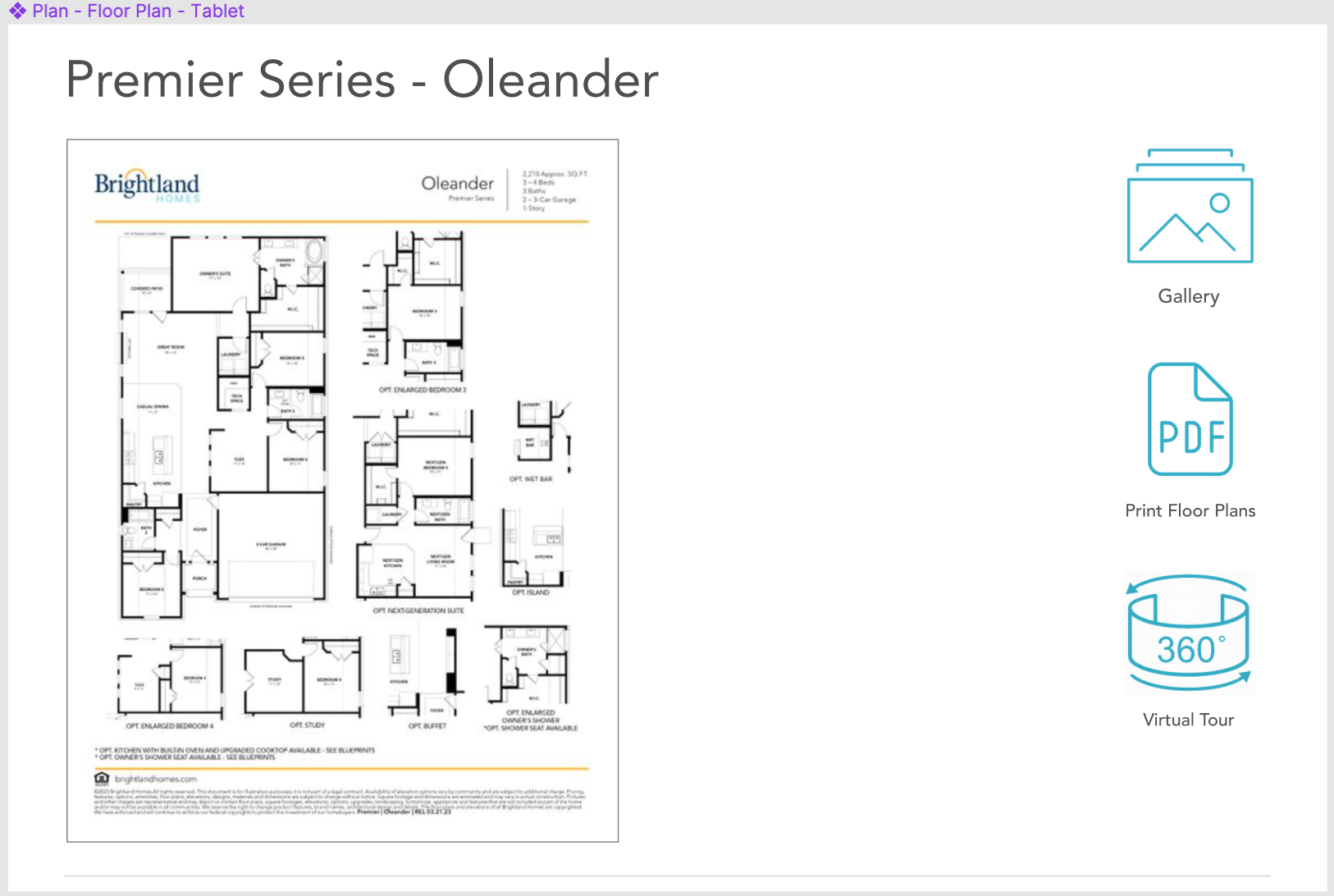Floor Plan Media
Description
Fixed, pre-built block with no customizations.
Used on Community Plan and Spec level.
- Image/PDF pulled directly from floor plan > floor plan image.
- UI Icons dynamically appear based on presense/lack of corresponding info:
- Linked Floor Plan Gallery
- Linked Floor Plan Virtual Tour
- If plan has floor plan images uploaded (for Print Floor Plan button)
Each item functions as a modal.
Modals:
Plan Gallery:
If floor plan has linked Floor Plan Gallery and gallery has Images, show this button:
- When user clicks on Gallery icon, gallery modal opens on the page.
- Style is a standard Lightbox Modal.
- Second line contains all gallery images previews as carouesel (with horizontal overflow scroll and arrows).
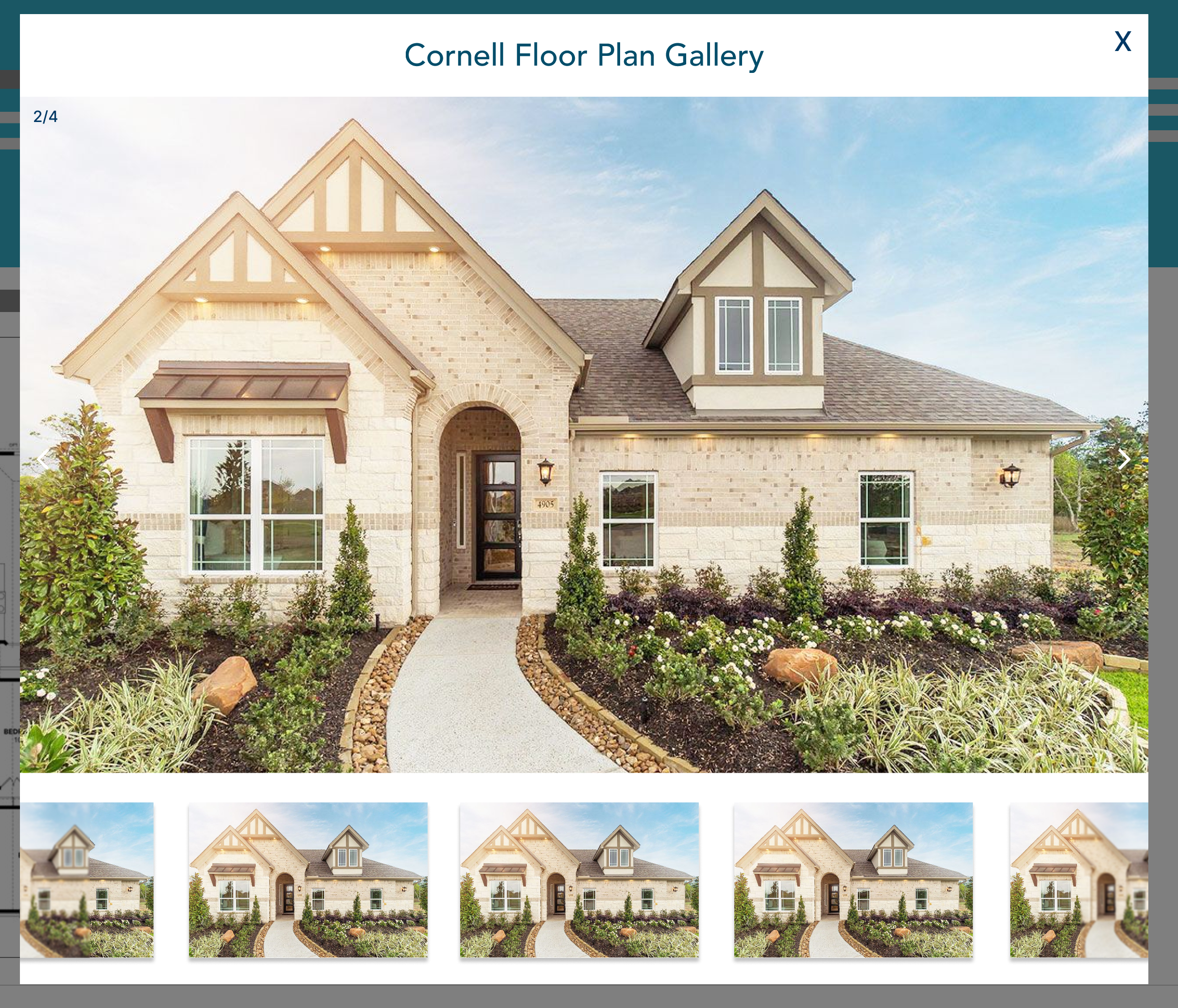
Virtual Tour:
If floor plan has linked Floor Plan Gallery and that gallery has Virtual Tour, show this button:
When user clicks on Virtual Tour icon, gallery modal opens on the page.
- If there's one tour - show single Virtual Tour in modal > iframe.
- If more than 1 (normally up to 3), show Plan Name tabs.
Style is a standard Modal:
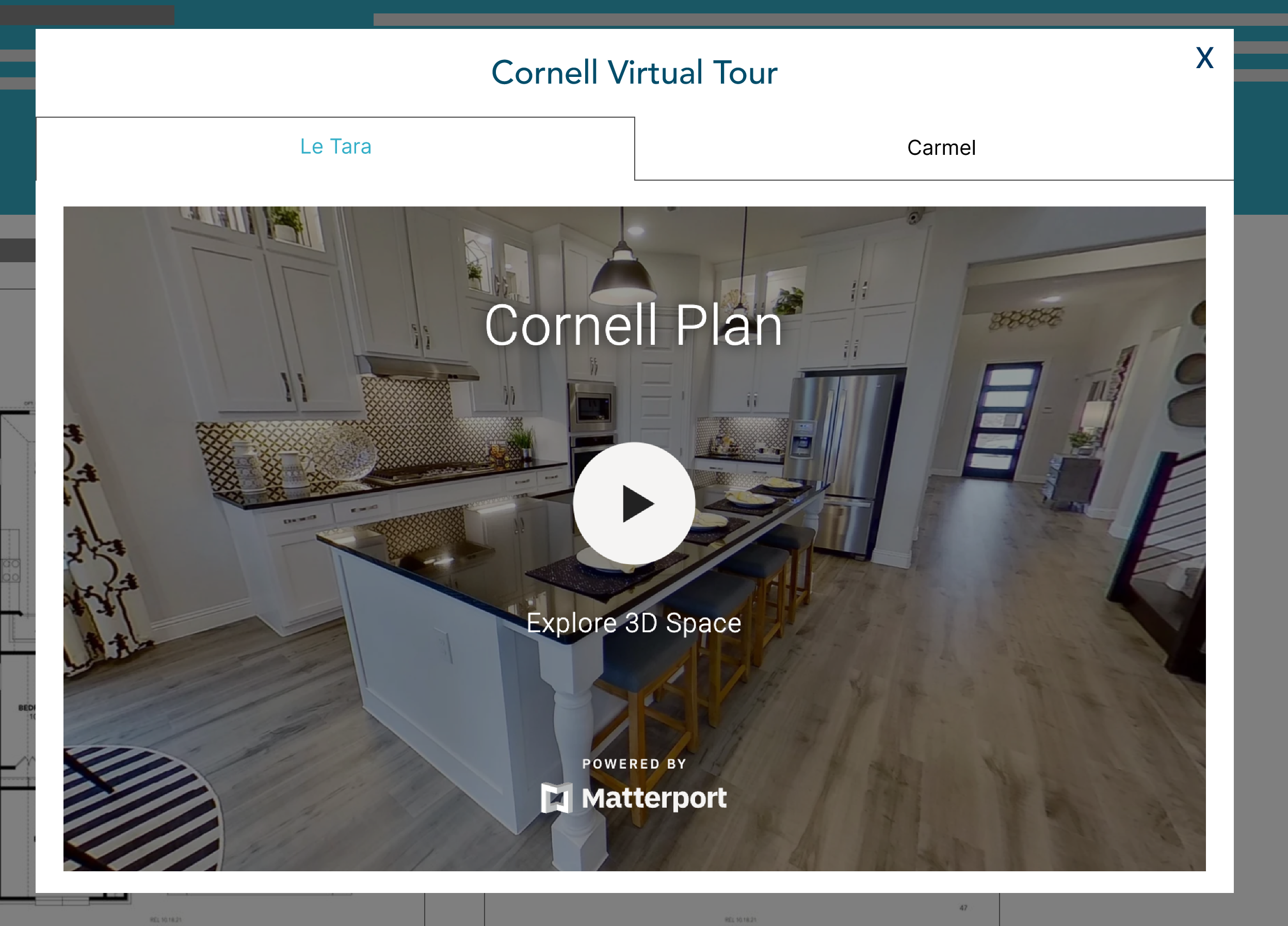
PDF Download:
We call it "PDF" download on the website, but we simply upload JPEG Image, so website can display it on the page as the image but user downloads PDF version of it.
When user clicks - download PDF. If floor plan has linked "Plan" image, show this button:
Module Design Example
- Desktop
- Tablet
- Mobile