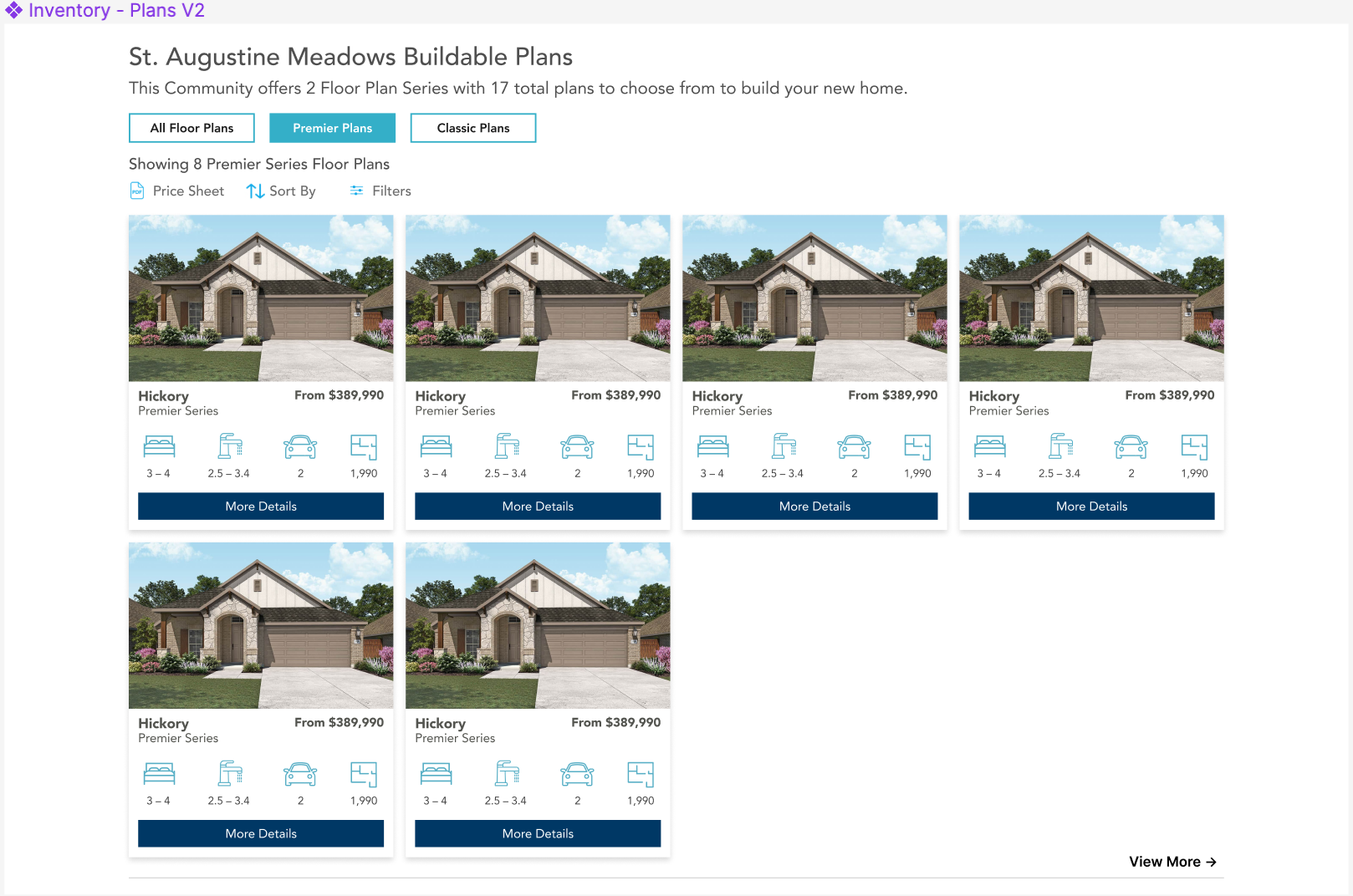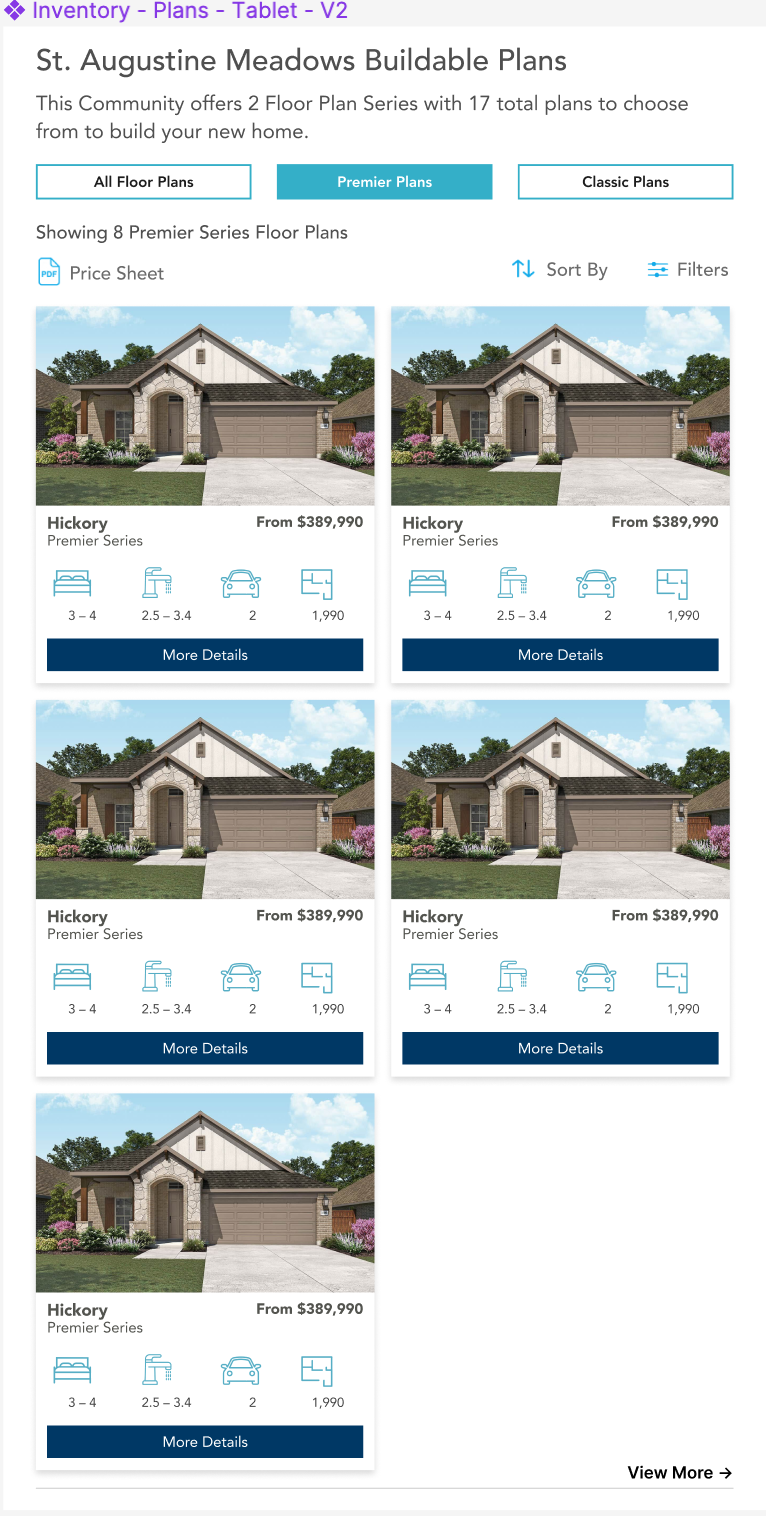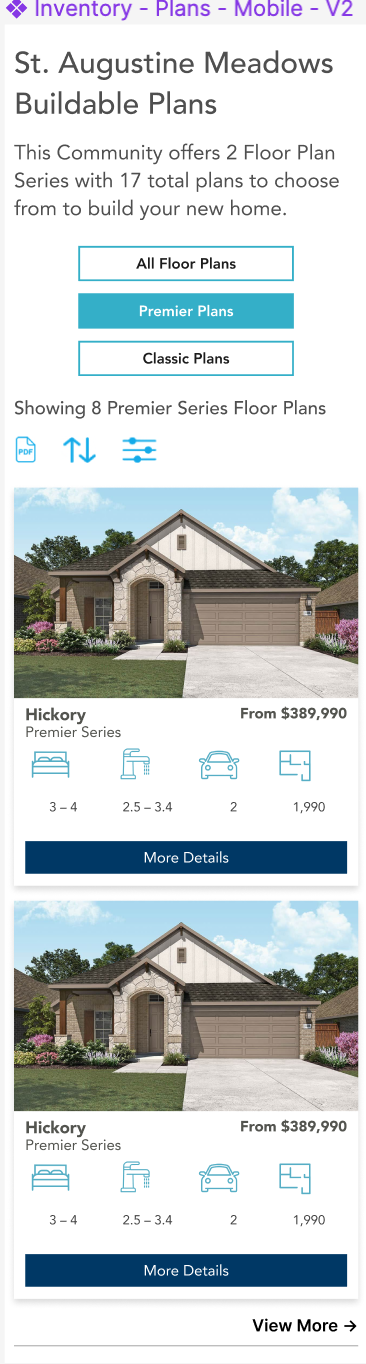Plans
Header
Contains heading in this format: "[Community Name] Buildable Plans"
Subheading contains available buildable floor plans count
If more than 1 Series:
"This Community offers 2 Floor Plan Series with 17 total plans to choose from to build your new home."
If only 1 Series:
"This Community offers 17 total plans to choose from to build your new home."
- Price Sheet button downloads a list of currently selected floor plans. Described HERE.
- Sort By. Sorting dropdown. As Described HERE except this one doesn't have City and Community sort options.
- Filters Button. Described HERE
Filters
Shifs cards block on click.
Filter has these options:
- Beds
- Baths
- Garages
- Story
- Square Footage
- Price Range
- Search button (to apply filters)
Cards
If Community only has 1 series: don't show Series Tabs/Buttons.
If Community has more than 1 series: show Series Tabs/Buttons. Default option is "All Series".
- Subheading shows count of currently visible items in this format:
- If Series selected: "Showing 8 [Series name] Series Floor Plans"
- If Series not selected: "Showing 8 Floor Plans"
- Shows up to 8 items by default.
- If more than 8, shows pagination. "View More" buttons rolls additional results.
Card Styling
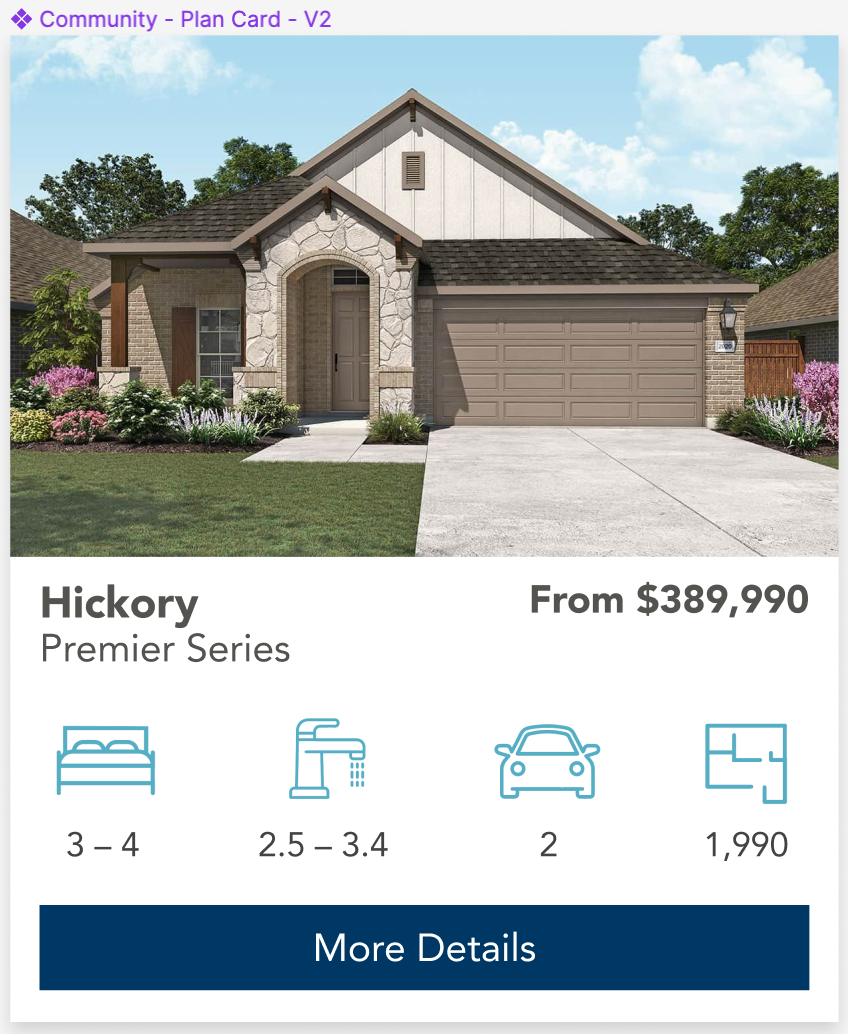
Styling
- Desktop
- Tablet
- Mobile