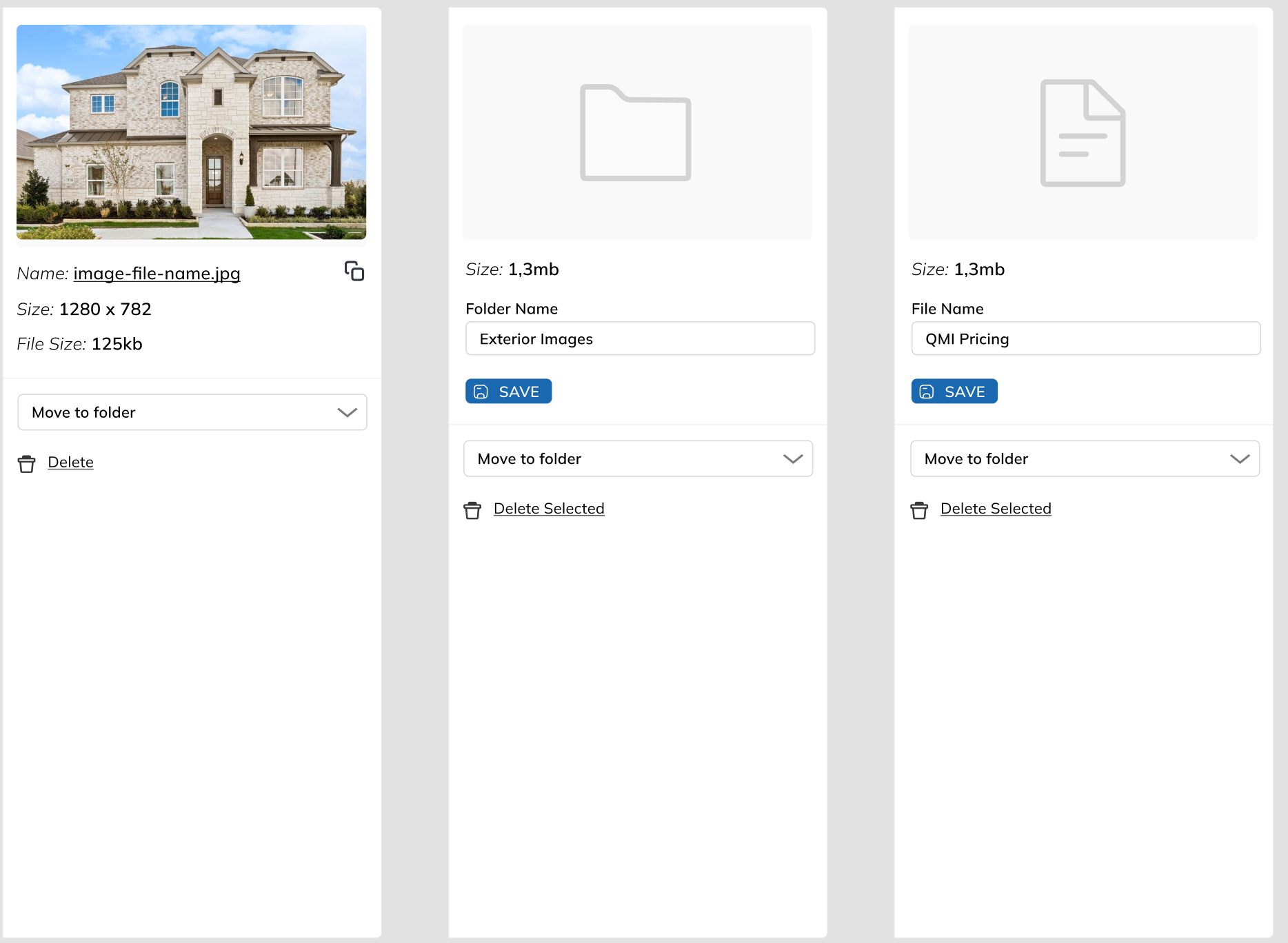Media Library
Description
Media Library for uploading, storing files for internal use like Images, PDF files, etc.
Can be used as modal in Website section.
Header
Search Field
Allows search by file, folder name.Upload Button.
Multi-file upload buttonBreadcrumbs
For Folder navigation
Left Side Navigation
Count of total uploaded files in media library.
Button to create a new folder
List of folders with files count in each folder (sort A-Z)
Library Body
File Blocks
On hover - Show "Checkbox" overlay and "i" icon.
- Check box - selects file and opens with count of selected files and options to move or Delete file info panel
- i - opens file info panel
User can select one or more files, folders
When user selects file(s), open File/Folder Management Panel on the right side
File/Folder Management Panel
Management Panel has Slightly different fields depending on the file type or action.
When nothing selected, shows placeholder icons and "No files selected":
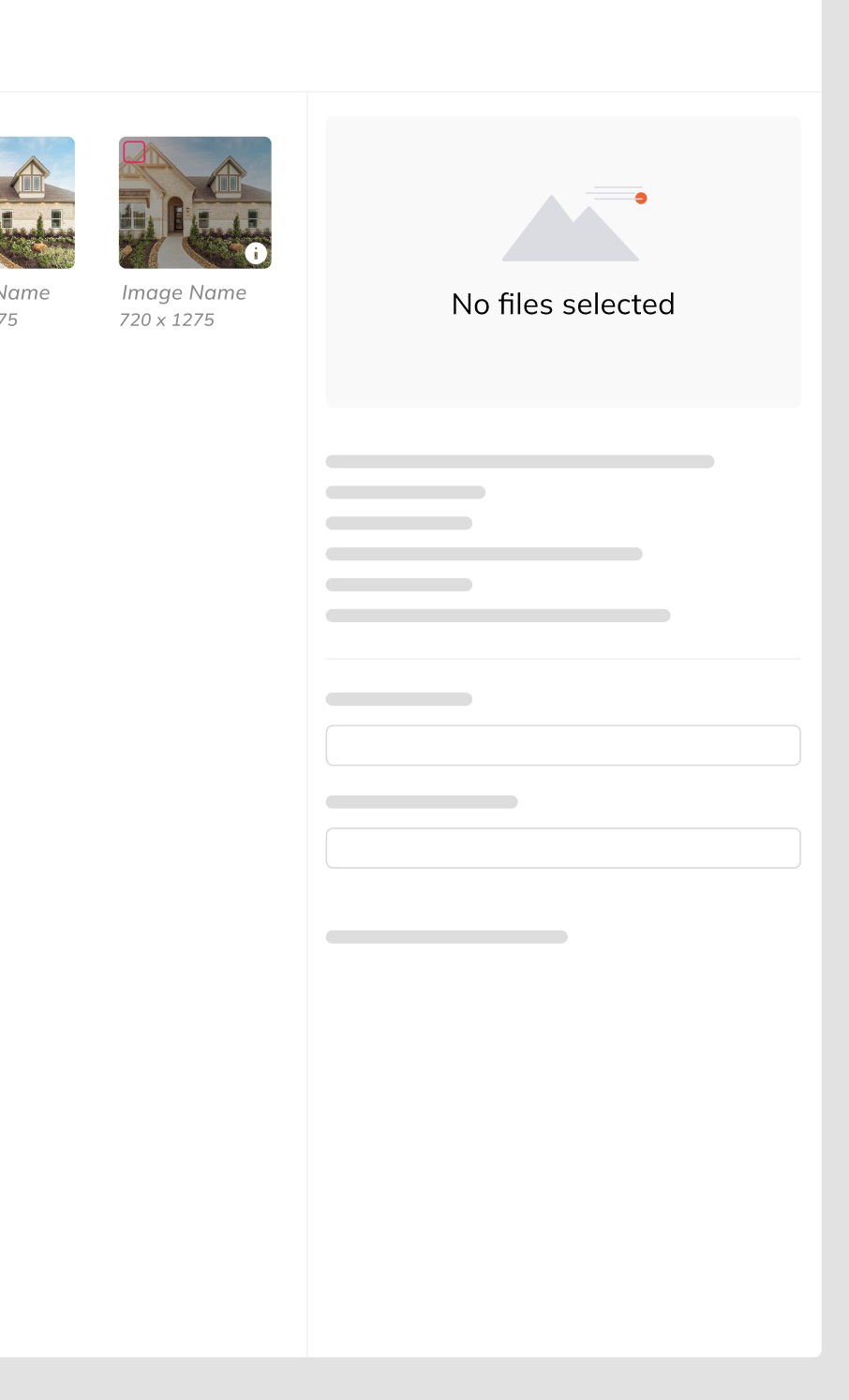
If user selected one or more files: Show Count of files and option to move or delete
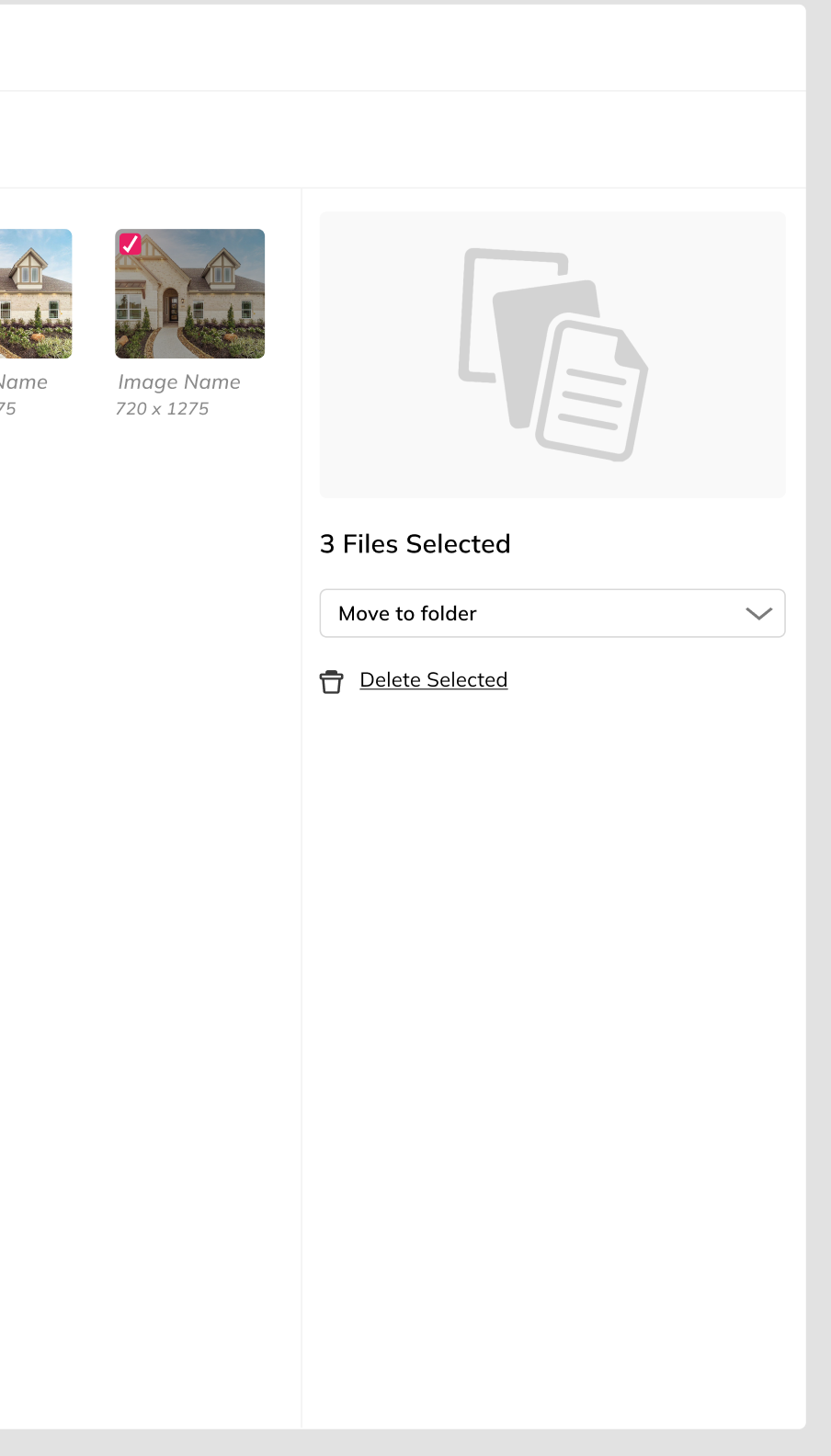
File:
- File Icon
- Size
- File type ("pdf" for example)
- Option to copy public link to a file
Image:
- Image Preview
- Image size (for example 1920 x 1080)
- Size
- Option to copy public link to a file
- Image Caption
- Image ALT Tag value
- Save button
Folder:
- Size
- Rename Folder
- Save button