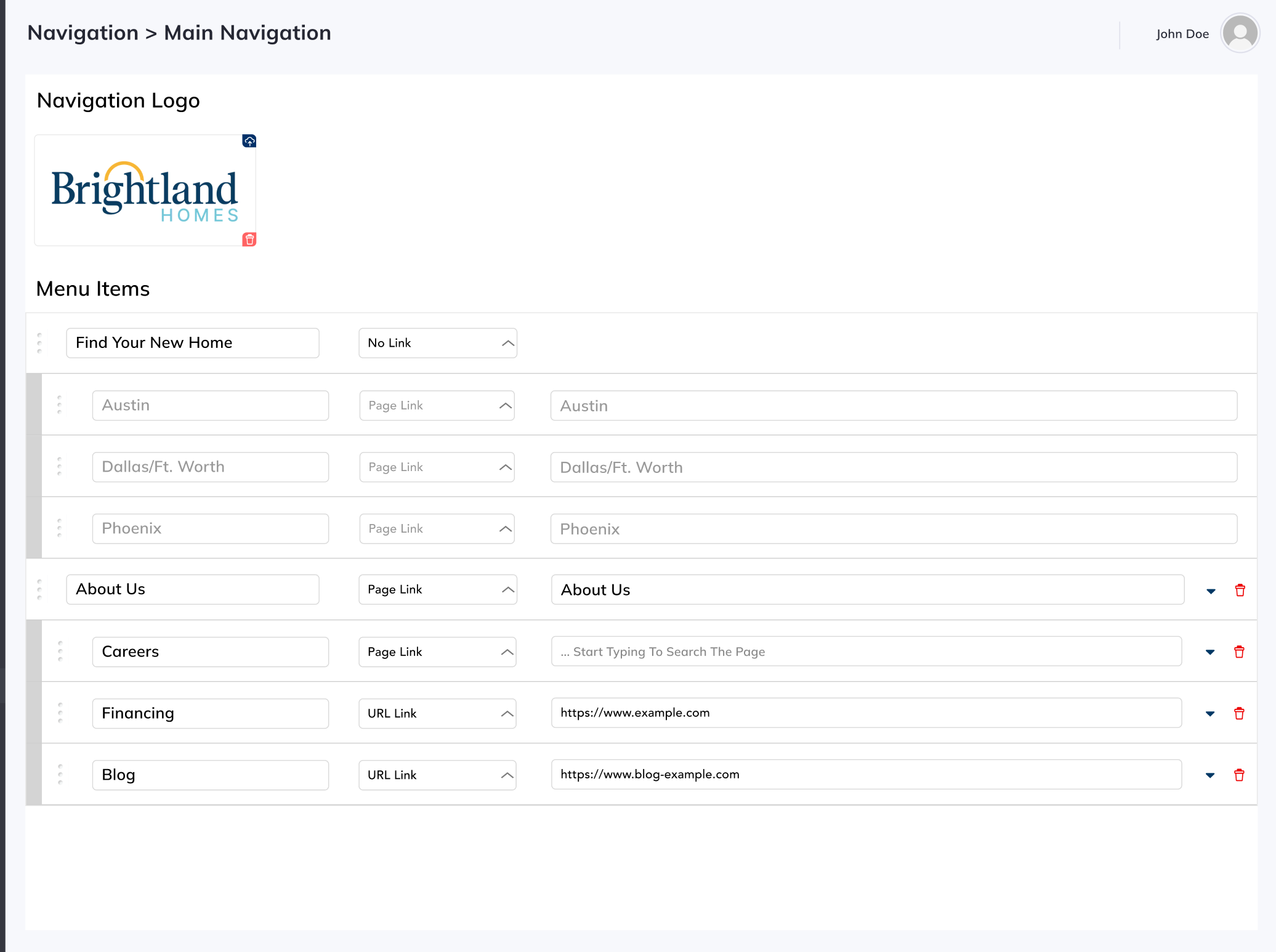Main Navigation
Front-end Design Described HERE.
User can choose a logo for a Main Navigation.
This navigation will always have “Find Your New Home” section. User can rename it, change type, but not delete. “Find Your New Home” menu will always have all active divisions listed.
User can re-arrange divisions, but no other changes permitted.
Users can add up to 4 more parent menus (with total of up to 5 menus).
If Parent menu has any child items, parent will be a dropdown. User can drag menus to group child items under dropdown menu.
Each item can be one of these types:
- No Link
- URL Link
- Page Link
Example: