Galleries
Description
Floor Plan Galleries are dynamic pages and depend on active Floor Plan galleries.
This page describes what happens when Galleries are created.
Following logic allow to fully automate the process of creating Floor Plan Galleries, Floor Plan Series website pages.
Floor Plan Gallery
Page Grouping:
When user creates/enables Floor Plan Gallery, this will create a new, dynamic "Floor Plan Gallery" page with Pre-selected/Populated "Plan Gallery" module.
"Floor Plan Gallery" page name will have this structure: "[Floor Plan Name] Gallery" For example, "Palm Gallery"
Also, "Floor Plan Gallery" page will be a child of "Floor Plan Series" page. If "Floor Plan Series" page doesn't exist, create it.
Automatically created dynamic Gallery pages will be grouped like this: Floor Plan Galleries > Floor Plan Series > Floor Plan Gallery
Example:
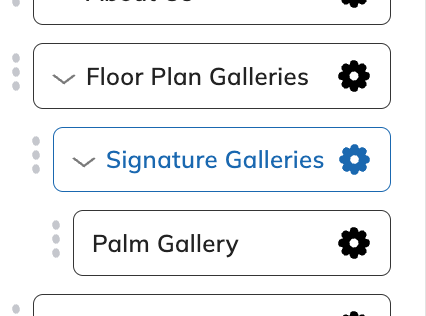
URL:
URL must be not editable for the user (as this may break correct page grouping)
URL must have this structure: “/gallery/[floor plan series]-floor-plans/[floor plan name]“
Example: “/gallery/landmark-floor-plans/avalon”
Floor Plan Series
Page Grouping:
When user creates/enables Floor Plan Gallery, this will also create a new, dynamic "Floor Plan Series" page if it doesn't exist.
All "Floor Plan Series" pages will be grouped under "Floor Plan Galleries" page with url "/gallery".
"Floor Plan Series" page name will have this structure: "[Floor Plan Series] Galleries" For example, "Signature Galleries"
Series page will have automatically added “Gallery by plan” module with all Floor Plans pre-selected from all active floor plan galleries of the current Series.
For example, if Signature has 3 active floor plan galleries, all 3 (active) galleries must be pre-selected.
Example:
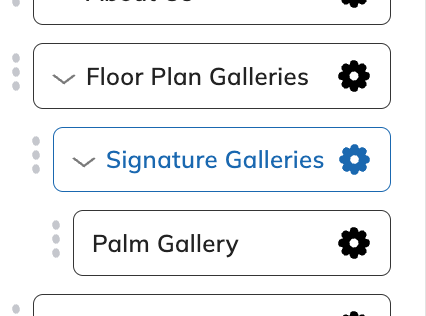
URL:
URL must be not editable for the user (as this may break correct page grouping)
URL must have this structure: “/gallery/[floor plan series]-floor-plans“
Example: “/gallery/landmark-floor-plans”